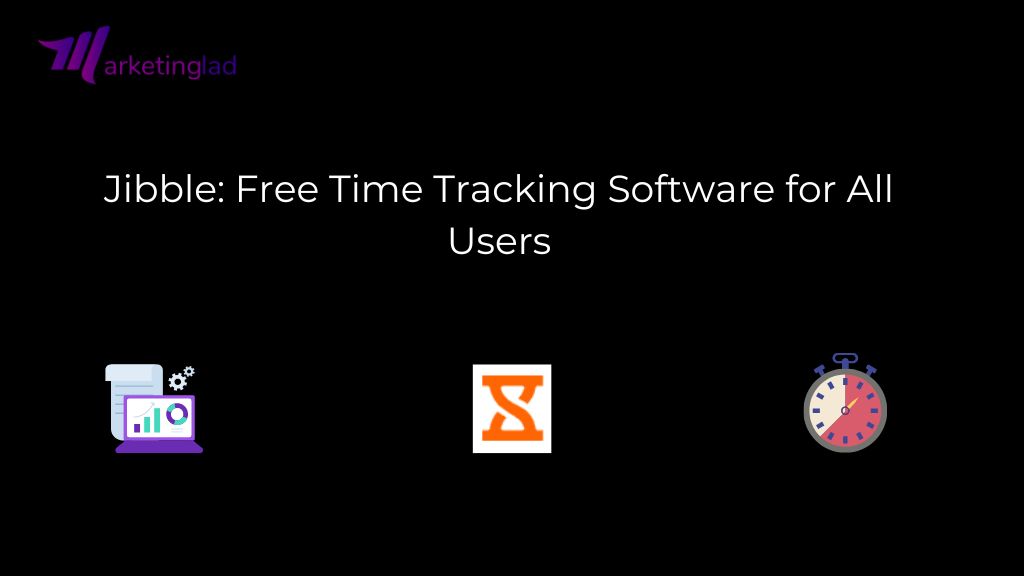Jibble, which provides a robust and cost-free solution relied upon by thousands of businesses for a variety of uses including payroll, attendance, timesheets, billing, and projects, has established itself as the industry standard for monitoring employee time.
In recent years, they have dedicated our efforts to developing Jibble 1.
In 2021, they introduced the new version of Jibble’s time-tracking software, which includes an array of enhanced tools for tracking time.
Jibble is a completely free time tracking software that has gained popularity among users worldwide, including renowned organizations like Tesla, Pizza Hut, Hyundai, the UK’s National Health Service, and Skanska.
The software is designed to be user-friendly and accessible to everyone. It is available for free indefinitely and can accommodate an unlimited number of users.
With features like instant facial recognition and GPS tracking, Jibble ensures accurate attendance data. It also streamlines the payroll process through automated timesheets.
Users can conveniently clock in using the mobile app, tablet, web browser, MS Teams, or Slack.
Jibble caters to diverse industries, including food and beverage, retail, construction, manufacturing, healthcare, field services, education, and startups.

What makes Jibble and Jibble 1 different?
Jibble differs from Jibble 1 in a few significant ways:
Facial recognition technology has undergone significant advancements, resulting in improved performance in terms of accuracy, speed, and overall quality compared to previous versions.
The introduction of a speed mode kiosk has dramatically simplified the process of clocking in and out. Team members can easily approach the device, and the application swiftly recognizes their faces, allowing them to complete the clocking process effortlessly.
A highly requested feature, grouping, has been implemented. It enables the creation of multiple sub-groups within your organization, each with its own set of restrictions and policies.
We have substantially upgraded work schedules, offering more flexibility and functionality. Users can now establish multiple programs with customized overtime rules, assign specific locations to programs, and incorporate paid or unpaid breaks into the system.
In Jibble 1, we had “Activities & Clients,” but now we have introduced “Activities & Projects.” This change allows for a clearer distinction, and in the future, projects will have their dedicated budgets, locations, and team members.
With the inclusion of live location tracking, it is now possible to monitor employees’ whereabouts and the routes they travel in real-time during their scheduled work hours. This feature provides enhanced visibility and control over employee movements.
Jibble Features
a. Timesheet App
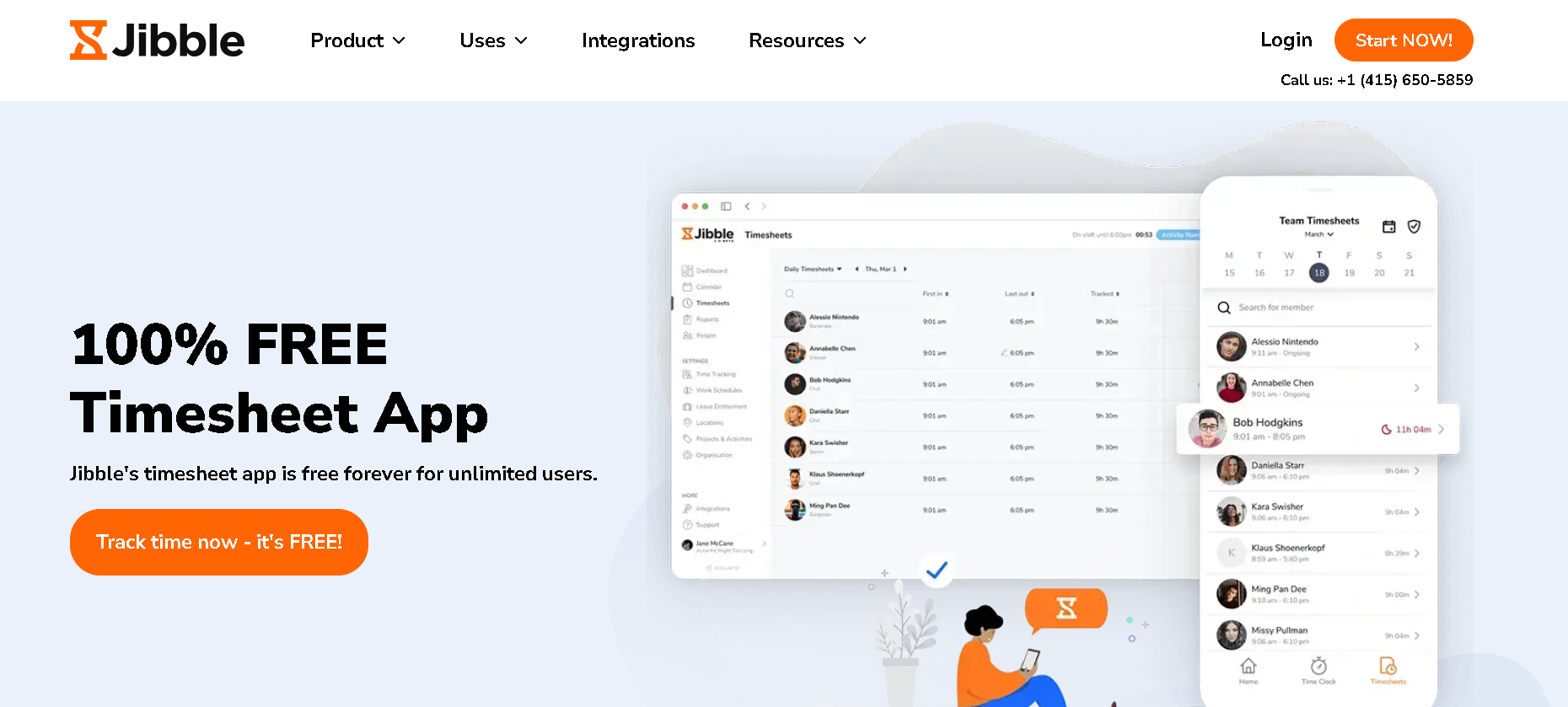
- Effortlessly handle timesheets using your mobile device
Access automated timesheets while on the go and monitor and analyze employee productivity on-site through the attendance tracker, or opt for remote employee time tracking.
Jibble’s timesheets can be accessed on your mobile, tablet, or desktop, enabling you to track time from anywhere.
- Timesheet application that provides real-time updates
For precise monitoring, it is essential to have accurate time tracking. Jibble ensures that timesheets are promptly updated the moment team members submit their entries. This allows you to minimize the time spent on management tasks and focus more on productive activities.
- Comprehensive analytics and feedback
Track and analyze employee productivity by utilizing their detailed daily, weekly, or monthly timesheets. Employ our diverse range of filters to identify trends, assess time allocation for tasks and projects, and enhance overall time management.
- Timesheets prepared for payroll processing
Ensure fair and precise salary calculations with customizable overtime settings.
Their timesheets are designed to be payroll-ready, allowing you to automatically calculate worked hours, monitor overtime, and effortlessly establish billable hours tracking.
This ensures accurate compensation for employees and facilitates smooth payroll management.
b. Time Clock Software
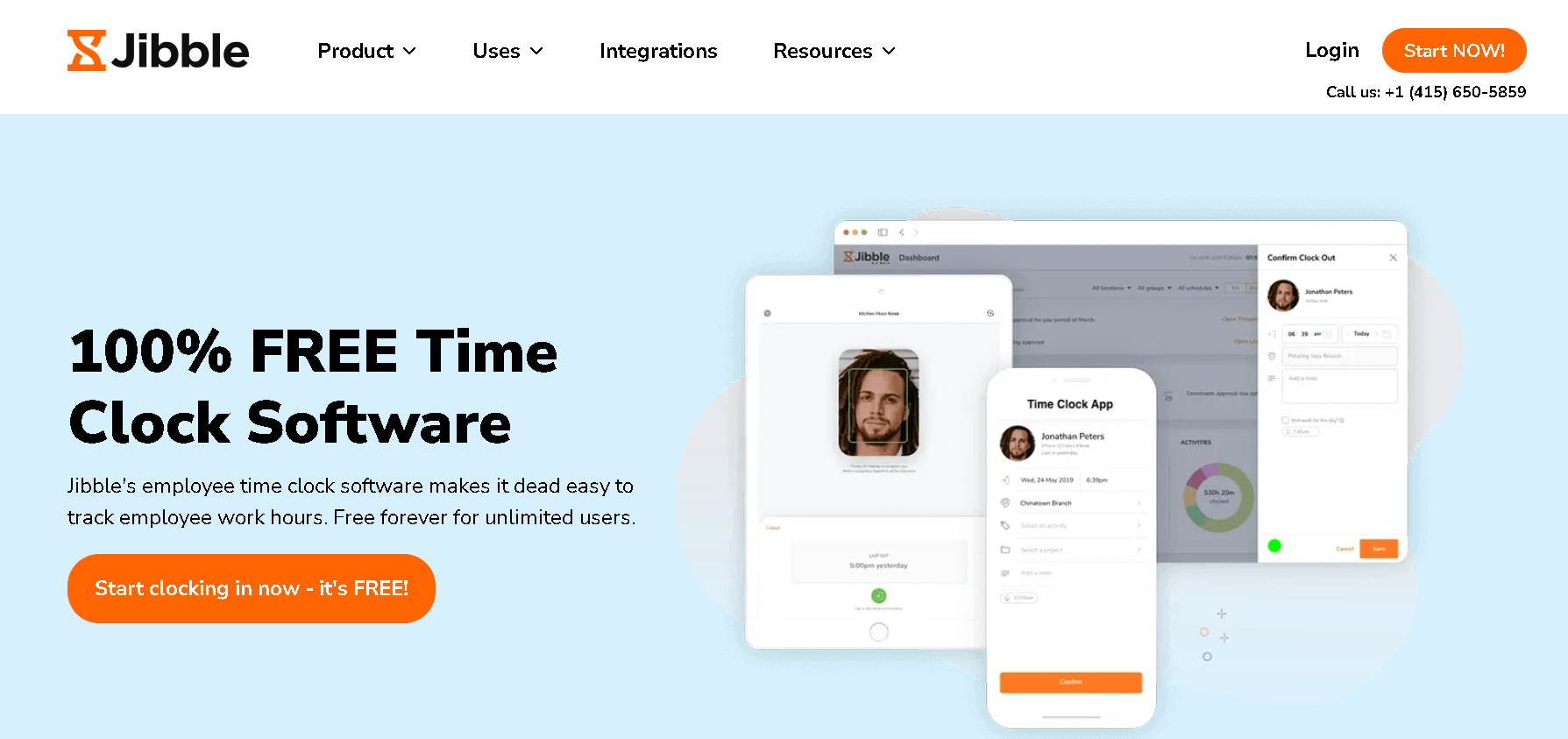
- Facial recognition technology
Employ advanced technology to guarantee precise employee attendance, whether it’s through their mobile devices or a shared kiosk.
Have peace of mind, knowing that your team members are present at the designated location at the designated time.
- Jibble’s reminder-enabled time clock app
Jibble’s time clock app is equipped with a range of reminder and notification features. Whether it’s time-based reminders or location-based reminders using employee GPS tracking, Jibble ensures that time entries are not forgotten.
Additionally, the app includes auto-clock-out functionality, ensuring that all necessary time entries are recorded accurately and efficiently.
- Group-based clocking permissions
Jibble allows you to assign employees to specific groups, each with its unique authorization levels and restrictions. Furthermore, each group can have designated managers with varying permissions.
The group feature in Jibble caters to the needs of both small and medium-sized enterprises (SMEs) as well as large enterprises, offering a versatile solution for organizations of different scales.
c. Attendance Tracker
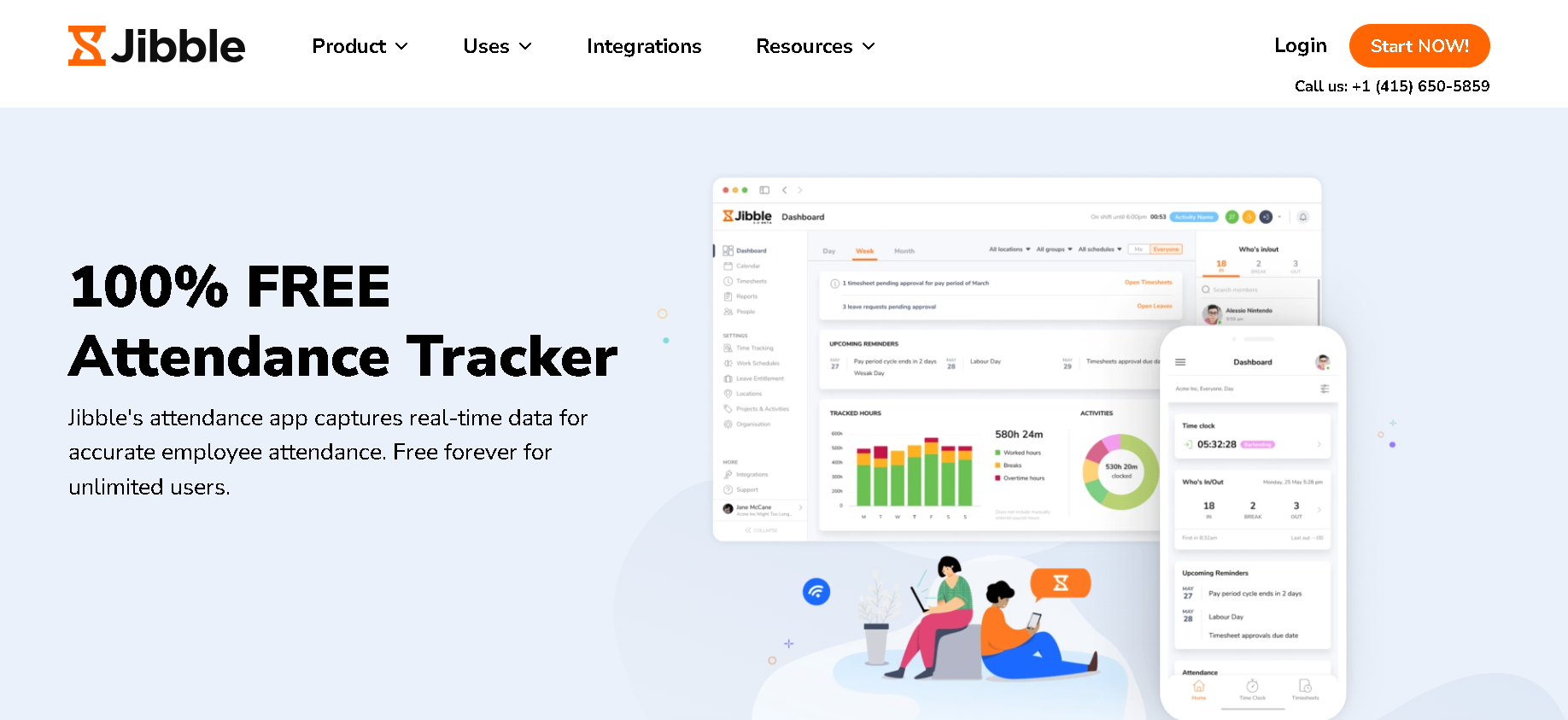
- Real-time data for precise attendance tracking
Seamless synchronization of attendance data from the app to the cloud enables team performance monitoring, whether on the road or in the office.
This ensures that you have up-to-date information at your fingertips, enabling you to make informed decisions and effectively manage your team regardless of your location.
- Precise attendance tracking
With Jibble’s time clock software, guarantee precise attendance records by incorporating the employee GPS tracker.
Ensure that your team members are present at the designated location at the designated time with Jibble’s reliable attendance tracking software.
- Establish an Attendance Kiosk
Utilize the Speed Mode feature to clock in team members when they approach the kiosk automatically.
Discover the process for utilizing Speed Mode and leverage the power of face recognition technology to eliminate queues and prevent buddy punching with our attendance kiosk.
- Accurately compute work hours and overtime
Utilize the attendance data to calculate work hours, including overtime, by employing our employee overtime tracker. Discover the functionality and workings of overtime with Jibble.
With Jibble, payroll management becomes effortless, allowing you to divert your attention to other important tasks.
d. Time and Attendance Software

- Ensure precise attendance with automatic synchronization
Attendance data seamlessly syncs to the cloud, enabling convenient team performance monitoring, anywhere, anytime.
This synchronization ensures that you have access to real-time data, allowing you to effectively track and manage your team’s attendance regardless of your location.
- User-friendly and quick to implement
Simplify the process of attendance management and deployment. Rapidly implement an effective attendance system.
Configure your company’s holiday calendar and work schedule to precisely monitor worked hours, whether they fall on regular workdays or rest days.
- Real-time attendance tracking
Ensure precise attendance by leveraging the employee GPS tracker. With live location tracking, you can ensure that your team members are present at the designated location at the designated time.
Jibble Reviews
1. GetApp
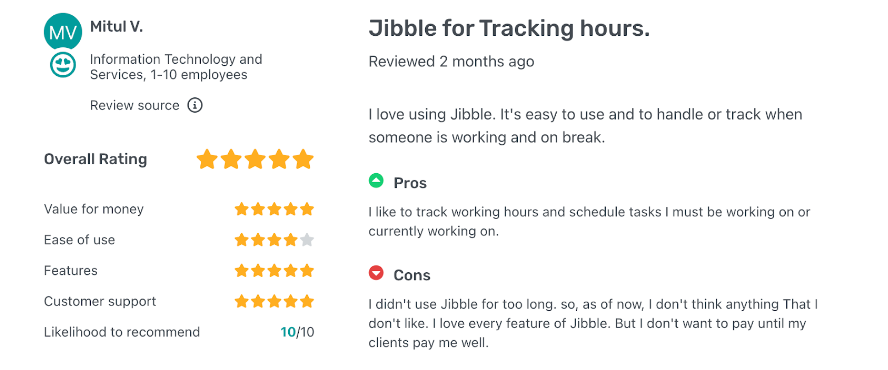
2. Capterra
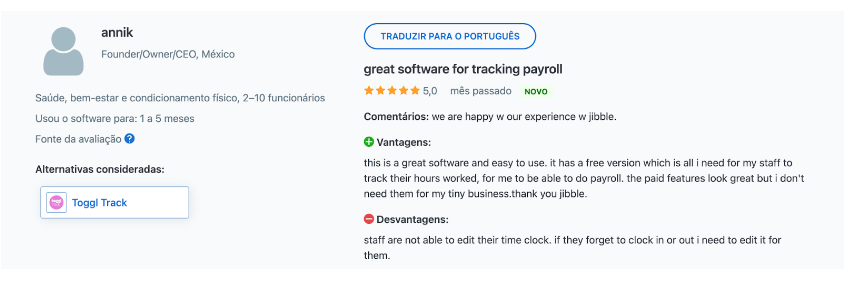
3. G2
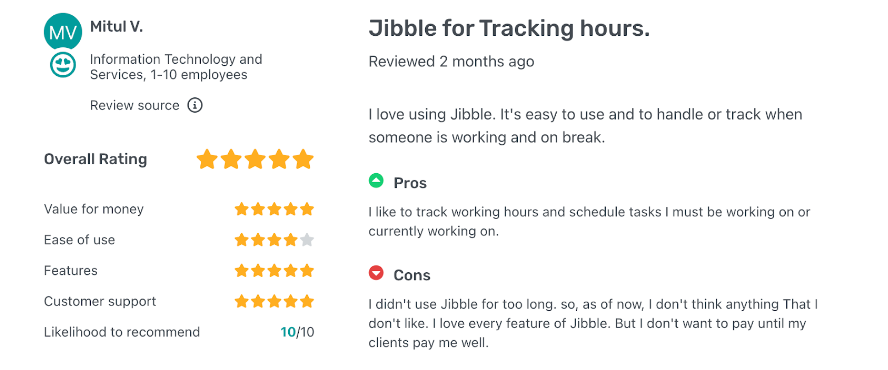
Jibble Pricing
Jibble provides a completely free time tracker that has no restrictions on the number of employees or time usage.
While Jibble offers optional upgrades that may appeal to larger SMEs and enterprises, the free version is more than sufficient for most businesses, especially smaller ones.

What makes Jibble unique among other time-tracking solutions?
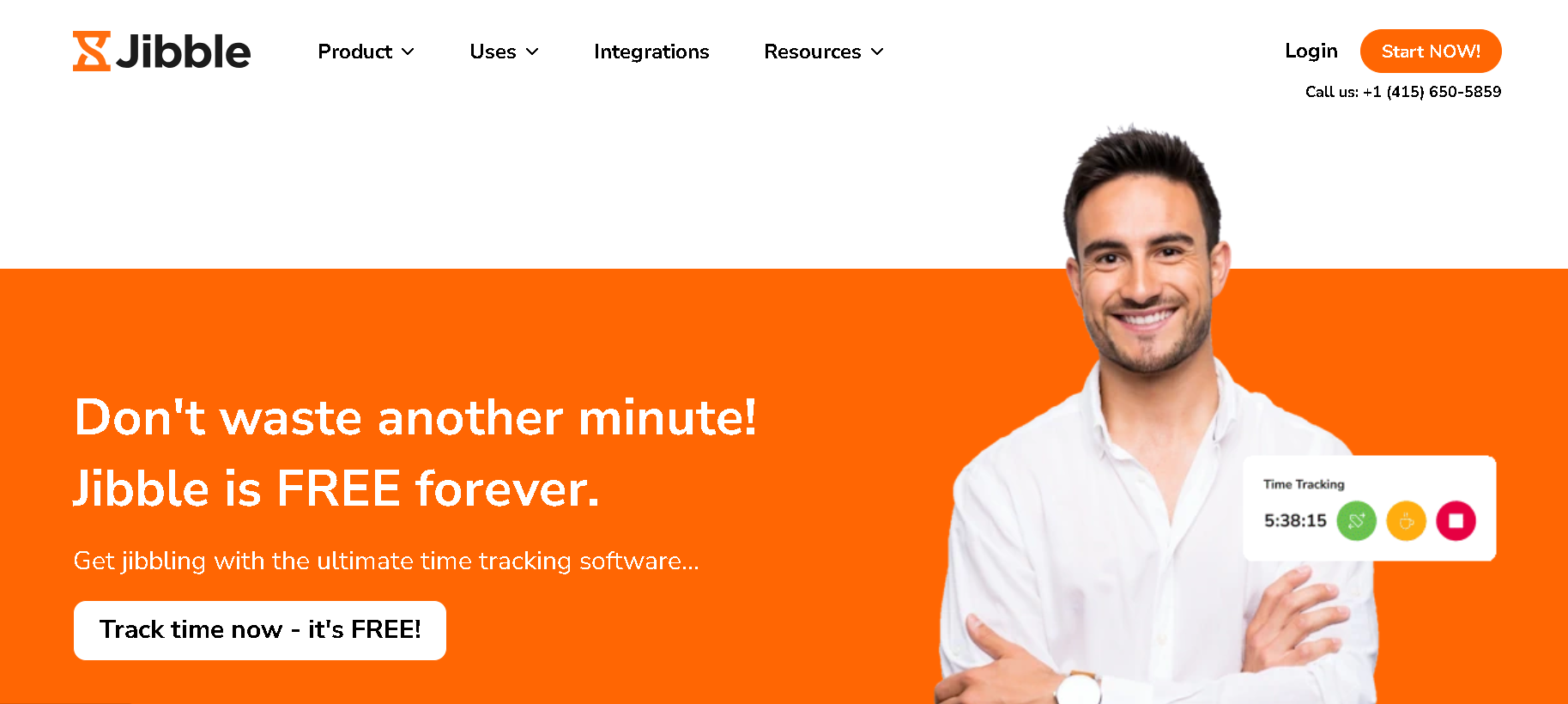
There are many more distinctions, but these are the top five.
- Jibble is completely free.
- At Jibble, they think that convincing workers and freelancers to use the program in the first place is the largest difficulty with time tracking! Since your staff is likely to forget, they strive to make clocking in and out as simple and frictionless as possible by providing nudges and reminders.
- Jibble, a very specialized product. Because they specialize in time tracking rather than being a general HR program, they do it well. Moreover, they also interface with various payroll, accounting, and HR software.
- Jibble’s attendance app is quite simple to use, and the majority of workers and contractors can figure it out thanks to its user-friendly layout.
- Jibble has the highest overall rating for time monitoring, according to reviews and ratings.
Final Thoughts
Jibble offers free time tracking software that caters to the needs of all users. With its powerful features and user-friendly interface, Jibble simplifies the process of tracking employee time, attendance, and productivity.
Whether you are a small business or a large enterprise, Jibble provides the tools necessary to streamline your time management and payroll processes.
With features like facial recognition, mobile accessibility, real-time updates, and detailed analytics, Jibble empowers businesses to make accurate and informed decisions.
Experience the convenience and efficiency of Jibble’s free time tracking software and take control of your workforce management today.