Let’s be honest: when it comes to driving traffic and increasing your online presence, search engine optimization (SEO) reigns supreme.
However, while most businesses focus on offering high-quality content and optimizing their sites, crawlability issues or problems is an important factor that often needs to be noticed
What happens if your pages have crawlability issues?
Those unseen barriers can confuse and disturb search bots, making it difficult for them to understand your content completely.
What is the result?
No matter how much time and effort you dedicate to your SEO strategy, your website will be buried deep in search results
So, let’s find out what crawlability issues are and what may be causing them on your site.
What are Crawlability Problems?
Crawlability issues restrict search engines from accessing your website’s pages. Search engines such as Google use automated bots to examine and analyze your content, a process known as crawling. However, if your sites have crawlability issues, these bots may find barriers that prevent them from properly accessing them.
How Do Crawlability Issues Affect SEO?
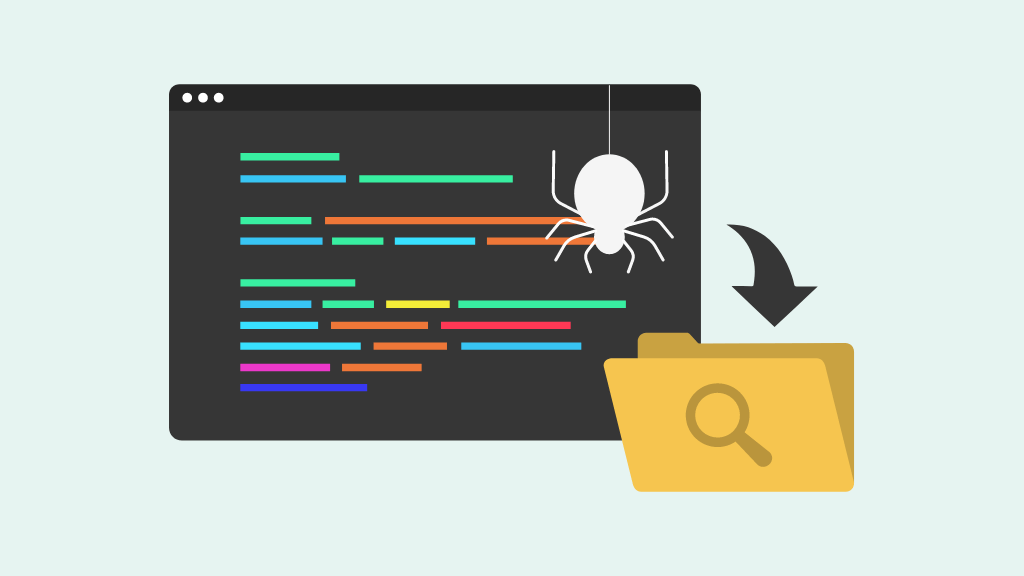
Crawlability problems make some (or all) of your pages almost invisible to search engines.
They are unable to find them. As a result, they cannot index them that is, maintain them in a database for presentation in relevant search results.
To rank well in search engines, pages must be crawlable and indexable. In other words, the more crawlable your website is, the more likely your pages will be indexed and ranked higher on Google.
Crawlability Problems and How to Fix Them?
1. URLs Blocked by Robots.txt
The first thing a bot will check for on your website is your robots.txt file. You can guide Googlebot by setting “disallow” on pages that you do not want to crawl.
This is one of the most common causes of a site’s crawlability issues since the directives in this file may prevent Google from indexing your most critical pages, or vice versa.
How to Fix This Problem?
- Google Search Console: Google Search Console’s banned resource report shows a list of servers that supply resources on your site but are restricted by robots.txt rules.
- Crawl: Analyse your crawl outputs as stated above. Identify pages that have been identified as blocked in the robots.txt file.
2. Server (5xx) and Not Found (404) Error
Like being banned, if Google visits a website and sees 5xx or 404 errors, it’s a major issue.
A web crawler navigates the web by following links. When the crawler finds a 404 or 500 error page, it is done. When a bot finds a huge number of error pages, it will ultimately stop crawling the page and your website.
How to Fix This Problem?
- Google Search Console reports server errors and 404 (broken links) that it encounters.
- The Fetch and Render Tool is also a good point solution.
Check the outputs of regularly scheduled crawls for server issues. Also take note of difficulties like re-direct loops, meta refreshes, and any other situation in which Google cannot reach the website.
3. Be Careful About No Index Tags
A meta tag is a common blocker that prevents your site from being crawled and indexed. When our customers are unable to get traction in an area of their site, it is usually because of the existence of a meta name=”robots” content=”noindex” tag (in the HTTP header).
How to Fix This Problem?
- These tag problems can be fixed by removing the noindex tag from the relevant URLs, or by removing the X-Robots-Tag: noindex HTTP header.
- Depending on your CMS, there may be a simple tick box that has been ignored!
4. Bad Site Architecture
Site architecture describes how your website’s pages are organized.
A good site architecture indicates that every page is only a few clicks away from the homepage and that there are no orphan sites (pages without internal links connecting to them). To allow search engines to readily access all pages.
However bad website development may lead to crawlability issues. Because there is no direct link to them from the homepage, search engines may miss them when crawling the site.
How to Fix this Problem?
- Create a site structure that organizes your pages logically in a hierarchy using internal links.
- This creates a clear path for crawlers to find all of your important pages.
5. Lack of Internal links
Pages that lack internal links may cause crawlability issues. Those pages will be difficult to find using search engines. So, identify your orphan pages. Also, include internal links to avoid crawlability issues.
How to Fix This Problem?
- To fix this issue, include internal links to orphan pages from other relevant pages on your website.
6. Slow Page Load Time
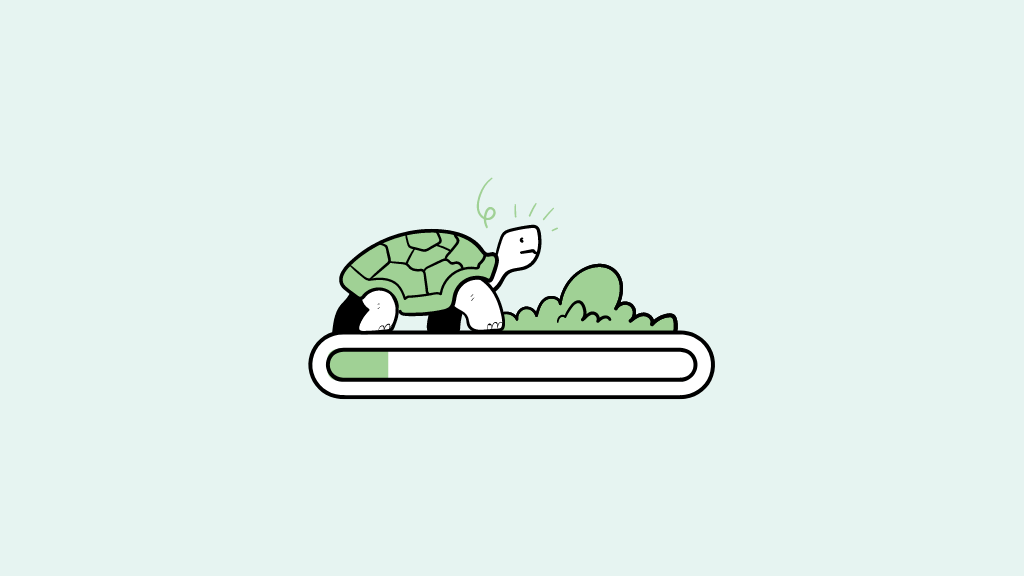
If you’re experiencing crawlability issues such as a Slow page, be sure you solve them straight immediately. Excess loading may hinder search engine crawling and content indexing.
When web pages load slowly, search engine crawlers may need help to index your material effectively. This can affect search rankings and organic traffic. So,
- Improve website speed by decreasing image size, using a content delivery network (CDN), and increasing server response time.
- Don’t ignore server performance: A slow server degrades overall webpage performance.
- Content delivery networks may distribute material internationally, which reduces load times. So, leverage CDNs.
How to Fix This Problem?
- To speed up loading, reduce picture file sizes while maintaining quality.
- Use content delivery network (CDN).
- Using content delivery network to distribute material closer to users and reduce latency.
- The trick is to optimize your server.
- Improve server performance with faster response times and stable hosting.
- Implement browser and server-side caching to optimize load times for repeat users.
7. Duplicate Content
Duplicate content might confuse search engines, leading to ranking issues and perhaps lower organic visitors. It is crucial to ensure that your website has a clear and distinct content landscape.
To address this issue, use canonical tags, follow appropriate URL structures, and develop unique, high-quality content.
How to Fix This Problem?
- Use canonical tags to identify the principal version of a page and eliminate duplicate content.
- Clean URL Structure: Keep your URLs logical and consistent, and minimize unnecessary variants.
- Quality content: Create new, valuable material regularly to differentiate your website.
- When merging or transferring information, use 301 redirects to send search engines to the appropriate version.
8. JavaScript And AJAX Crawlability Problems
Content created with JavaScript or AJAX might be difficult for search engines to crawl.
JavaScript-based content may lead to crawlability issues. The content may not be properly understood or indexed by search engines, leading to decreased visibility in search results.
How to Fix This Problem?
- To address this issue, use progressive enhancement approaches to make important information available without JavaScript.
- Consider server-side rendering for JavaScript-intensive websites.
- Ensure important information is easily available to users and search engines, even without JavaScript.
- Consider using SSR for JavaScript-heavy websites.
- This method pre-renders pages on the server, making them more accessible to crawlers.
- Finally, test your website regularly to check that JavaScript-based content is properly indexed.
9. Using HTTP Instead of HTTPS
Crawling and indexing continue to depend heavily on server security. HTTP is the standard protocol for sending data from a web server to a browser. HTTPS is often regarded as the more secure alternative to HTTP.
In many cases, browsers prefer HTTPS pages to HTTP ones. The last one hurts website rankings and crawlability.
How to Fix This Problem?
- Obtain an SSL certificate to assist Google in crawling your website and maintaining a secure and encrypted connection between your website and users.
- Activate HTTPS for your website.
- Regularly monitor and update security mechanisms.
- Avoid using outdated SSL certificates, older protocol versions, or wrongly registering your website information.
10. Redirect Loops
Redirects are required when you need to redirect your old URL to a new, more relevant website. Unfortunately, redirect difficulties such as redirect loops occur frequently. This may irritate users and prevent search engines from indexing your site.
A redirect loop occurs when one URL redirects to another before returning to the original URL. This problem causes search engines to generate an unending loop of redirects between two or more pages. It can have an impact on your crawl budget and the crawling of your most essential pages.
How to Fix This Problem?
- Use HTTP Status Checker to easily identify redirect chains and HTTP status codes.
- Choose the “correct” page and route other pages there.
- Remove the redirect creating the loop.
- To optimize the crawl budget, mark pages with a 403 status code as nofollow.
- Only registered users can use these pages.
- Use temporary redirects to ensure search engine bots return to your website.
- If you no longer wish to index the original page, create a permanent redirect.
11. Your Website Isn’t Mobile-friendly
In July 2018, Google introduced mobile-first indexing. The mobile-first approach means that Google will prioritize the mobile version of your website when determining ranking signals, rather than the desktop version.
If your website has a mobile version, that version will be used to decide how it ranks in both mobile and desktop searches. If your website does not have a mobile version, you will be unaffected by the new mobile-first index.
How to Fix This Problem?
- To ensure maximum crawlability, make sure your website is mobile-friendly, has a responsive design, and your pages are optimized for both mobile and desktop.
Conclusion
By now, you’ve gained a solid understanding of the most common crawlability issues. These technical barriers may appear stressful, but the good news is that they’re also fixable. With the right methods and solutions, you can remove those barriers and lay down the red carpet for search engine spiders, allowing them to easily access, index, and rank your content.
Sites with no crawlability issues receive relevant traffic from Google and other search engines, and they prioritize improving the search experience over solving issues.
Don’t allow crawlability issues to keep your website back. Use the skills you’ve gained here to detect and fix technical difficulties, giving your SEO efforts the foundation they need to succeed.
FAQs
1. What does crawlability mean in terms of SEO?
Crawlability refers to the ability of search engine bots to access and index material from a website. It’s essential to SEO because if search engines can’t crawl your site properly, your pages won’t display in search results.
2. How can I know if my website has crawlability issues?
Use Google Search Console or third-party crawlers to detect crawl issues. Common indicators include a decline in indexed pages, sites that do not appear in search results or unexpected drops in organic traffic.
3. How long does it take for search engines to detect and index changes in crawlability?
The time it takes for search engines to detect and reflect crawlability improvements in your rankings varies. In general, you may see positive outcomes within a few weeks, but it may take many months to fully realize the impact. Consistent monitoring and additional optimization are essential for ensuring that search engines properly understand and reward your site’s improved crawlability over time.




