Last Updated on 03/12/2025
Are you seeking advanced strategies to enhance your image rankings on the SERPs?
There’s more to it than just adding alt text or renaming a file.
Optimizing visuals for search engines requires a thorough understanding of how they work and the factors that influence their ranking.
But don’t worry, we’ve got you covered.
This guide will delve into visual SEO and offer actionable tips to enhance the visibility of your images in search engines.
1. Leverage Structured Data to Maximize Image Results
In image SEO, structured data is equivalent to the treasure map leading to the proverbial X that marks the spot for search engines.
Implementing markup makes it easier for search engines to understand the context of your visuals, leading to improved visibility in SERPs.
It means adding details about the image, such as the subject matter, the date of creation, and the author.
Benefits of Structured Data
- Rich Results: stand out on search engine results pages with visually engaging rich results that are packed with information.
- Higher Click-Through Rates: These more detailed results can lead to higher click-through rates, as users can preview helpful information without needing to click through.
- Contextual Signaling to Search Engines: When search engines have more information about your images, they can display them for relevant queries, thereby boosting your SEO.
Implementing Structured Data
Google supports different types of structured data:
- Product Images
- Videos and Animated Images
- Recipes
a. Product Images
Adding structured data to your product images can be a game-changer for e-commerce websites.
It enables search engines to display important information, such as price, ratings, and availability, directly in the SERPs. This can significantly increase click-through rates and drive more traffic to your website.
Here’s an example of how it may look on the SERPs:
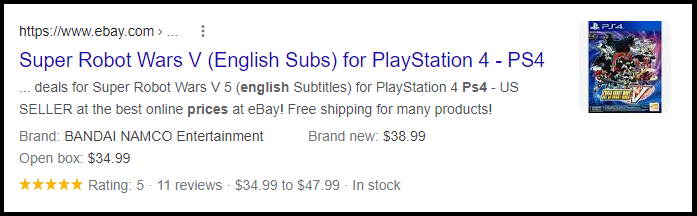
b. Videos and Animated Images
Structured data for videos or animated images helps search engines understand the content of your visuals.
It also allows them to display a video thumbnail or GIF directly on the search results page, providing users with an instant preview of your content.
To implement structured data for videos, follow Google’s guidelines and use the appropriate schema markup.
c. Recipes
For food bloggers or websites that feature recipes, adding structured data can provide additional details in the SERPs, including cooking time and calorie count.
This can make your listing more appealing to users searching for specific recipe results.
Refer to Google’s documentation to learn how to add structured recipe data.
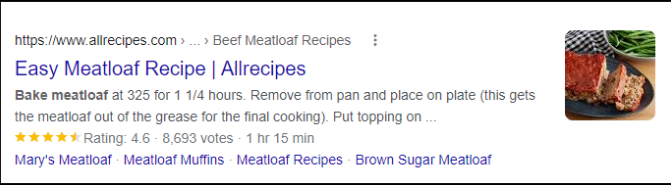
2. Implement Lazy Loading for an Enhanced User Experience
Lazy loading is an optimization technique that loads images only when users scroll down to the point where images appear on the screen.
As Google pointed out, it’s a great way to boost page load times, but it also has SEO benefits.
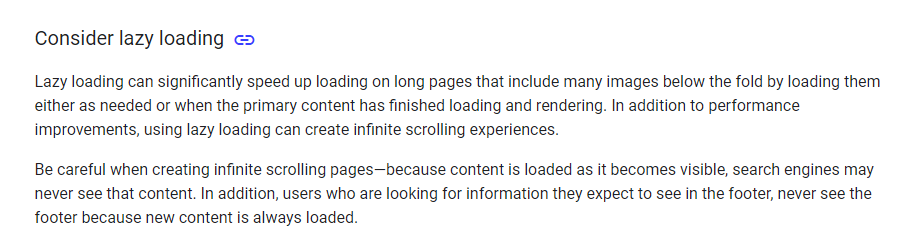
SEO and Lazy Loading
- Improved User Experience. Lazy loading improves page performance, a key factor in Google’s search rankings and a crucial component of user experience.
- Mobile Friendliness. Google’s mobile-first indexing makes it essential to cater to mobile users. Lazy loading ensures your images don’t slow down mobile page load times.
- Crawl Budget Optimization. By preventing the loading of off-screen images, you conserve your website’s crawl budget, ensuring search engines focus on your important content.
Activation and Monitoring
Depending on your website platform, the activation process can vary. For WordPress, numerous plugins are available that enable lazy loading with just a few clicks.
The outcome should be monitored to ensure all images load when expected without negatively impacting the UX or SEO.
3. Optimize Browser Caching for Image Files
Browser caching is a mechanism that enables a user’s browser to store copies of resources, such as images, so that they don’t need to be downloaded each time the user visits the website. This can significantly speed up load times, especially for returning visitors.
Impact on Image SEO
- Faster Loading Speeds. Websites that load quickly are favored by both users and search engines.
- PageRank Preservation. By reducing the need to load images repeatedly, you preserve your crawl budget and domain authority by not slowing down your website.
- User Retention. Faster-loading pages have lower bounce rates and higher user retention, positive signals for search engine ranking algorithms.
Implementation and Best Practices
Navigate to your website’s .htaccess file and set appropriate caching policies for your image files. Aim to strike a balance between offering updated content and benefiting from browser caching.
Here’s an example of coding that you would need:
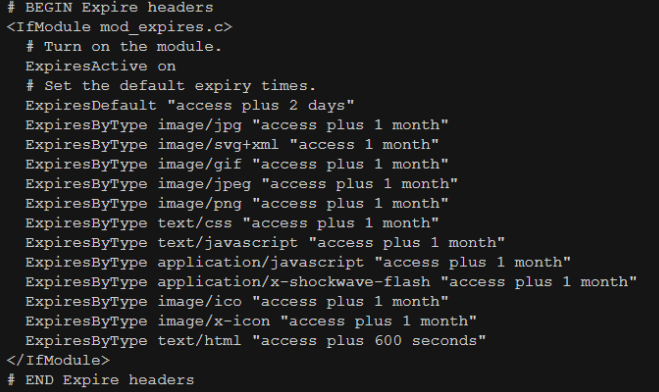
Does it look complicated?
Don’t worry. If you use WordPress, you can use a plugin such as W3 Total Cache to manage browser caching for your images.
4. Content Delivery Network (CDN) for Global Image Optimization
A Content Delivery Network (CDN) is a network of servers distributed across various locations worldwide.
CDNs work to deliver content to users more efficiently by serving them from the server nearest their location.
Image SEO and CDNs
- Global Reach and Speed. CDNs can serve image files from the server closest to the user, reducing latency and load times.
- Reliability and Uptime. With images served from multiple server locations, you can ensure better uptime and reliability, a factor in search rankings.
- Security. Some CDNs offer security features like DDoS protection and SSL/TLS services, which are essential for SEO and user trust.
Selecting and Configuring a CDN
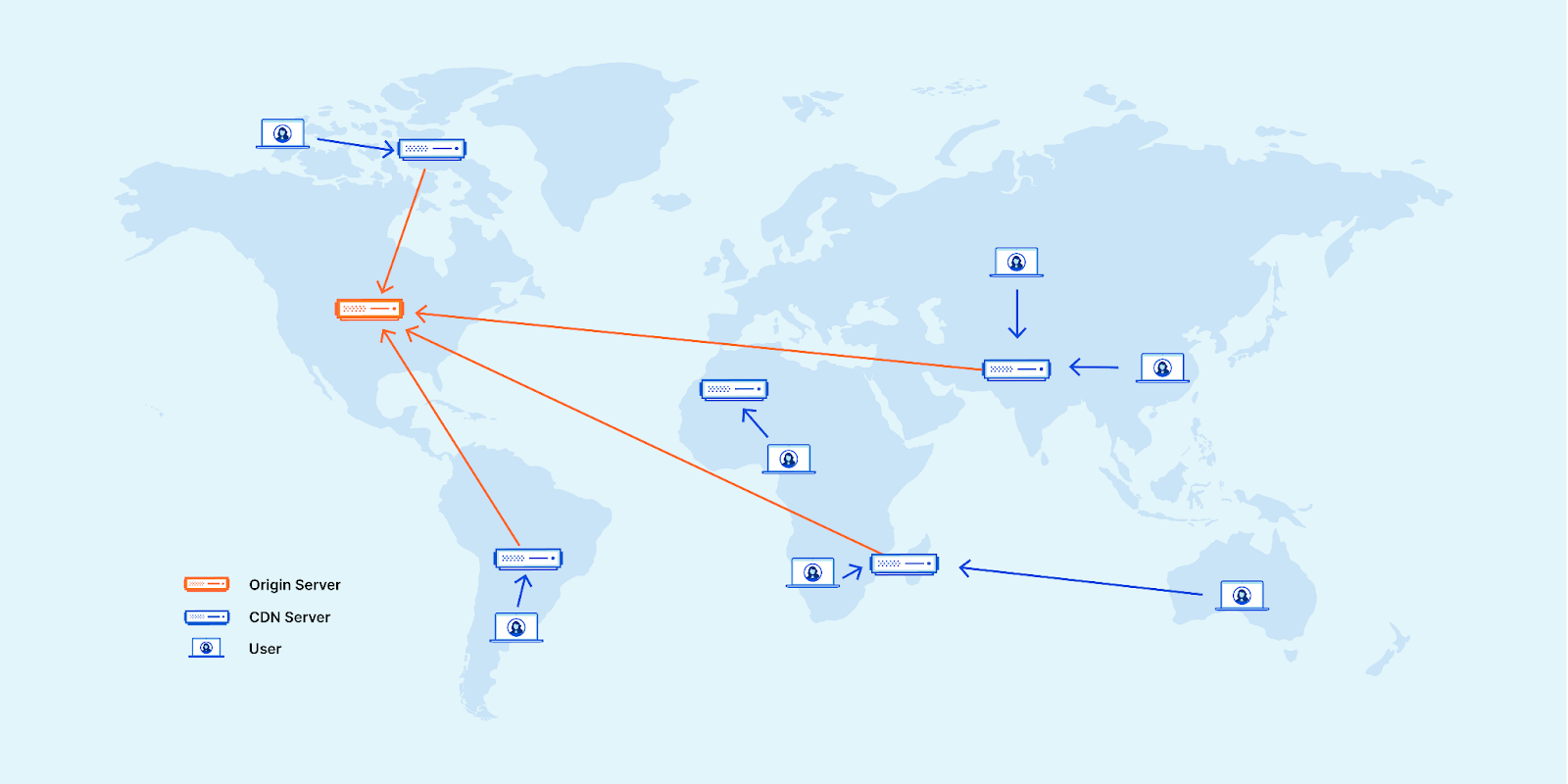
When choosing a CDN, consider your website’s traffic patterns, the locations of your target audience, and the types of image content you need to optimize. Configuration typically involves setting up caching rules and image compression settings, but the exact steps will vary depending on the CDN provider.
5. Image Compression for Improved Page Load Times
To compress an image online, you need to reduce its file size without significantly sacrificing its visual quality. Optimizing your images for web use can have a significant impact on page load times, which in turn affects user experience and search rankings.
Impact on SEO
- Faster Loading Speeds. Limiting image sizes reduces load times, which are crucial for user experience and search rankings.
- Reduced Bounce Rates. Users are more likely to stay on your website if it loads quickly, resulting in lower bounce rates and stronger engagement signals for search algorithms.
- Improved Mobile Performance. Compressing images is crucial for optimizing mobile page speed, a critical factor in SEO due to the shift to mobile-first indexing.
Choosing the Right Image Compression Technique
There are various image compression techniques, including lossy and lossless compression and specific file formats like WebP. ShortPixel is a popular image optimization tool that offers both options.

Regularly compressing images and monitoring their impact on page load times is crucial for maintaining a fast and optimized website.
6. Enhance Image Links with Open Graphs and Twitter Cards
Open Graph and Twitter Cards are meta tags that allow you to control how content from your website is displayed when shared on social media platforms. These tags can be particularly effective when sharing image-rich content.
The SEO Boost from Rich Social Media Previews
- Increased Visibility. Rich previews stand out on social media, increasing the likelihood of interaction and click-throughs.
- Brand Credibility. Professional and attractive previews can enhance your brand’s online image and credibility.
- Expanded SERP Presence. Properly using these tags increases the likelihood that your images will be displayed alongside your web content on the search engine results page.
Deploying Open Graph and Twitter Cards
Ensure your website includes the correct Open Graph and X Cards meta tags. These should be dynamic and reflect the content of the page and its images.
Regular testing via social media previews will confirm that the tags generate the desired rich content experiences on social platforms.
Conclusion: Strategically Elevate Your Image SEO
Incorporating these advanced image SEO strategies ensures that your visual content resonates with your audience and is recognized by search engines. By providing enhanced context, user-friendly experiences, and wider reach through social and global platforms, you’re taking decisive steps to secure a robust image SEO framework.
Remember, the goal is to optimize your website for search engines and provide a seamless, enriching experience for your visitors. SEO is a dynamic landscape, and staying mindful of user experience while implementing these strategies will set your images apart in the visual jungle of the internet.


