Have you seen the extra search recommendations at the bottom of Google’s results page?
You know that they are related searches, and they are not just intended to provide you with more clicking options. These small nuggets of gold are perfect for anyone looking to improve their SEO game.
Think of those searches as a window into the thinking of other searchers. They show what people are looking for when they enter keywords similar to yours.
If you know how to use this information correctly, you may significantly improve your website’s chances of showing when people search for items in your field.
In this article, we will learn about related searches and their importance for SEO.
What are Related Searches?
Related searches are the suggested queries that are displayed at the bottom of a search engine results page (SERP). These are other search phrases that are closely related to the original query you submitted.
Think of them as the search engine’s way of saying, “If you’re interested in this, you might also want to check out these related topics.”
Here is a simple explanation:
1. Purpose: Their purpose is to provide alternative or similar topics that you may be interested in researching.
2. Location: Typically located near the bottom of the search results page, following the main listings.
3. Generation: Search engine algorithms automatically generate content depending on:
- Popular related queries
- User behavior patterns
- Semantic links between topics
4. Relevance: Typically closely linked to the initial search, providing variants or more specialized parts of the topic.
5. Functionality: When clicked, the links open a new search.
6. Usefulness: They may help users:
- Refine their search
- Explore new topics
- Gather specific knowledge
7. For SEO: Give insight into:
- User intent
- Popular related topics
- Potential content ideas
In simple terms, related searches allow you to narrow your search. For example, if you search for “electric scooter for kids,” Google’s related searches will offer search terms to help you locate exactly what you’re searching for.
Google also has a “People also search for” box. These blocks will appear when you click on a search result and then return to Google’s SERP. Typically, it contains the same suggestions as related searches.
It usually appears in the middle of search results and provides immediate answers to commonly asked issues without leaving the SERP.
Why Are Related Searches Important for SEO?
Related searches are one of the simplest ways to find related terms. Including relevant queries in your SEO plan will greatly improve your website’s visibility and traffic.
When you optimize your content for relevant searches, you enhance the chance of your website showing in the SERPs for a broader range of inquiries. This might help you reach a broader audience and increase traffic to your website.
For example, You might not know what SEO tools are, so you enter “SEO tools” into Google Search:
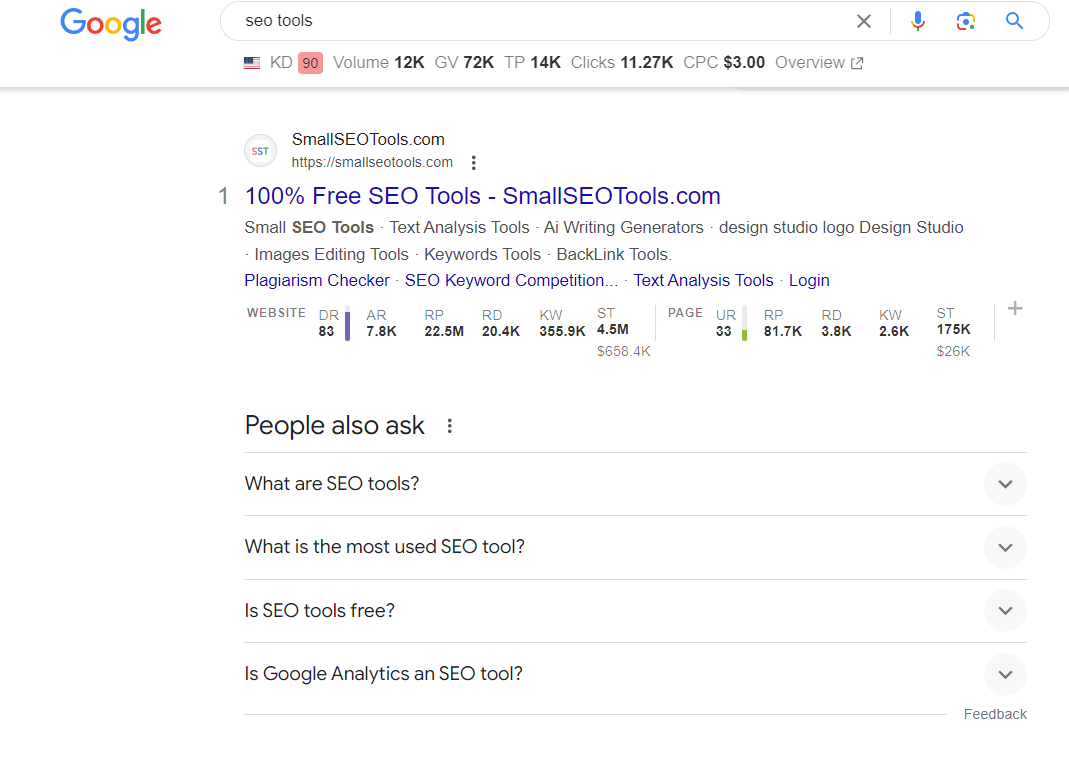
Google then shows the top results and the keyword’s typical user intent. Most of the content is descriptions.
As a top-of-the-funnel term, Google is attempting to help you know what SEO tools are, and Google related search starts showing what you might want to look for next:
Searches Related To SEO
Adding related searches to your SEO strategy may increase your website’s relevance, authority, and exposure, resulting in greater traffic and a higher bottom line.
How Does Google Determine Related Searches?
Related searches on Google are algorithmic recommendations based on what others are looking for. When you enter a query, Google analyses similar searches made by other users to generate relevant search keywords.
The idea is to give you choices for refining your search or exploring subjects that are according to the topic related to your initial query. The algorithm provides suitable suggestions based on patterns in user searches, context (such as location and time of year), and the semantics of your question.
Unlike People Also Ask (PAA), which gives questions and answers, related searches provide simple keyword recommendations at the bottom of the search engine results page (SERP).
For example, if a user searches for “best cafe in India”, similar queries may include “is opening a cafe a good idea in india”, “are cafes profitable in india”, and so on.
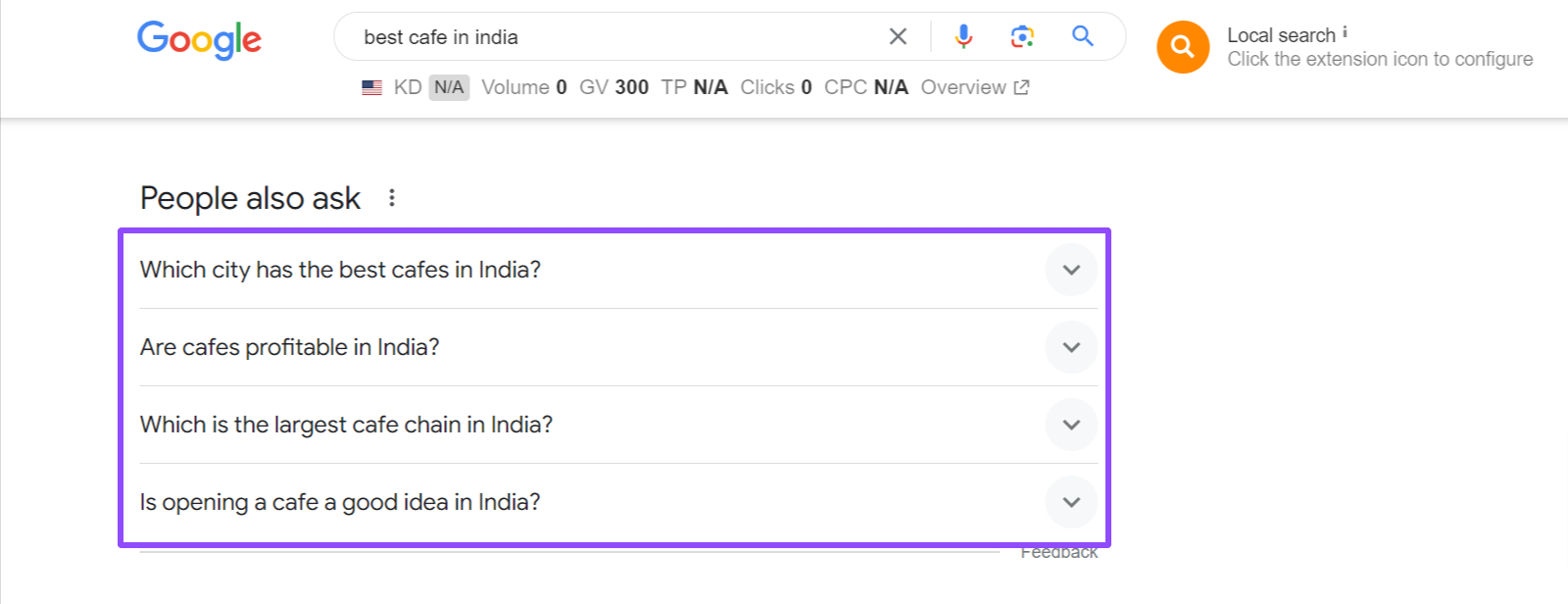
Benefits of Related Searches
Simply related searches are like a highly helpful friend who knows a little bit about everything and is happy to share. They make browsing the internet more fascinating, efficient, and, in many cases, enjoyable!
Search engines want users to be happy, so the primary goal of this feature is to help the user find their answer and deliver a better experience.
So let’s talk about the other benefits of related searches in an easy-to-understand and appreciated way:
a. Discovery tool
It’s like having a friend who says, “Oh, if you like that, you might enjoy this!” Related searches might lead you to information you didn’t even realize you were looking for.
b. Time saver
Instead of trying to find out what else to look for, Google has already given you an idea to start. It’s like having a shortcut to the following question.
c. Broadens your knowledge
You can start searching for one item and learn about many related topics. It’s like plucking a thread and unwinding an entire outfit of knowledge.
d. Helps when you’re stuck
Sometimes you need to figure out what to look for. Related searches might help you narrow your search or link you to a better resource.
e. Boost visibility and SEO
Google’s related searches can help sites gain visibility by connecting them to prominent searches and suggesting them to people looking for relevant information.
Sites featured in Google Related Searches may benefit from higher search engine rankings due to their connection with popular queries.
How are Related Searches Generated?
Google applies an advanced algorithm to produce similar queries. It’s like a detective gathering clues from billions of searches. Many factors can be used to produce the most relevant and suitable related searches for your queries. Here’s the breakdown:
a. User behavior patterns
Google monitors what users search for before and after specific inquiries. If a lot of people search for “sourdough bread” and then search for “starter recipe,” Google concludes, “These must be related!”
b. Query precision
Because the goal of related searches is to increase the precision of a search, Google will commonly add words or entities to your query to allow you to refine the results.
c. Machine Learning
Advanced AI algorithms are continually learning from huge quantities of search data to forecast what users will find interesting.
d. Location & personalisation
Your location or search history might impact what’s considered relevant. A “pizza” search in New York could lead to different related queries than in Chicago.
e. Language Processing
Google seeks to understand the purpose behind queries, rather than simply the words used.
It’s as if Google is playing a big game with all of the world’s knowledge, always trying to guess what else you might want to know based on your previous searches. The system is always improving to provide you with the most useful ideas.
How to Use Google’s Related Searches?
Here’s how to use Google Related Searches effectively:
a. Keywords planning
Google’s related searches may be quite useful for discovering current keyword ideas. To see how competitive the terms are, copy them from the related results and paste them into Ahref, UberSuggest, or Google Keyword Planner. This will allow you to determine which keywords you are most likely to rank for.
b. Understanding user’s intent
Related results show you the kind of information that people are searching for, making it easier to understand the user intent.
They allow you to see what types of information individuals are looking for. This makes it easy for you to create content that is engaging for your visitors.
For example, if a person searches for “SEO,” related searches may include “what is SEO,” “SEO pricing,” “SEO marketing,” and “SEO tools.” These serve to describe the user’s question and provide appropriate answers.
c. Internal linking
Internal linking that is well-constructed is a powerful tool for improving user experience and SEO. When you produce articles on related topics, you create content that is semantically similar and thus more likely to be linked. The related searches help with the internal linkage of your pages and website.
d. Content optimization
Suppose you run a virtual reality arcade in New York and want to determine your target audience’s intent. When you search for “virtual reality arcade in NYC,” related search terms include keywords such as “What is VR in NYC” and so on.
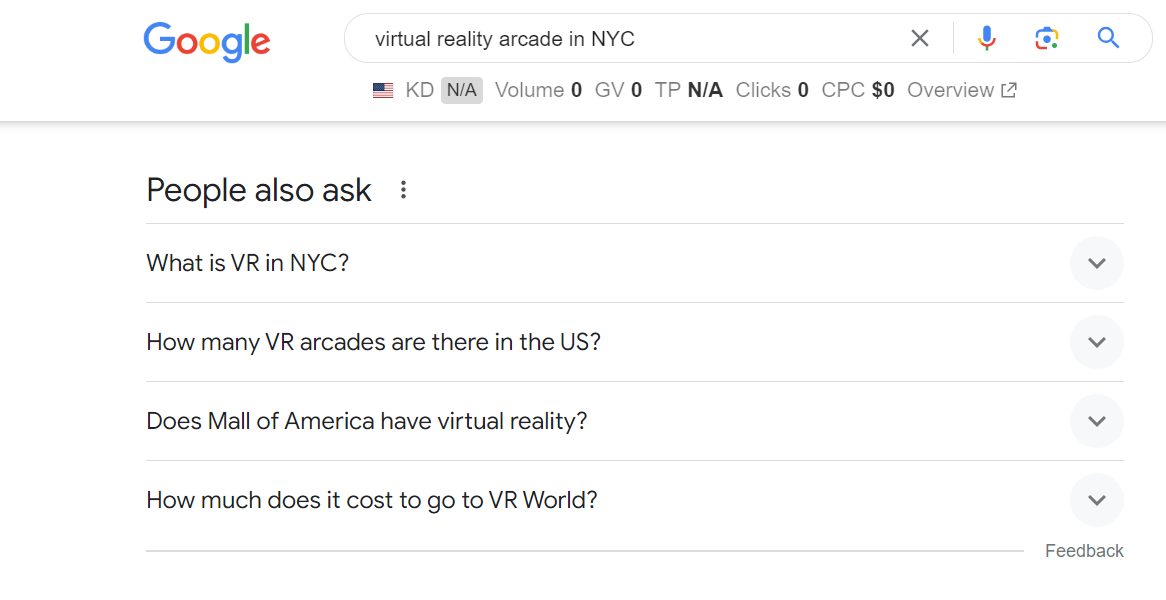
This indicates that location matters and people are interested in the pricing and types of services available. Use this information to personalize your content.
e. Competition
Brand names and other entities are occasionally displayed in related searches. With a few clicks, you can identify competitors who show up regularly.
These tend to be the dominant players in the field. All you have to do is enter terms relating to your field, take note of the businesses that emerge, and then do a more in-depth investigation (website, marketing, goods, etc.).
Conclusion
Related searches give insight into your target audience’s ideas. They are the questions people are genuinely asking, the topics they are interested in, and the information they are looking for.
By tapping into this goldmine, you’re doing more than simply SEO; you’re interacting with actual people and their true interests.
Using related searches, you may develop more relevant and entertaining content for your target audience. Understanding the questions or subjects that your target audience is interested in is more important than choosing the right search terms.
As a result, it is in your best interest to take advantage of them and use them to boost your online presence.
FAQs
1. How do related searches work?
Search engines use huge amounts of search data to find patterns and similarities. This study generates Related Searches, which provide users with alternative but similar search terms that others have found beneficial.
2. How can I use related searches for keyword research?
Analyse related searches to find fresh keywords, long-tail phrases, and subject ideas that you might not have thought about.
3. Could related searches help with content planning?
Yes, they may influence your content strategy by highlighting subtopics and related concerns that people are interested in, allowing you to develop more thorough and relevant content.




