Last Updated on 02/11/2025
Instant Indexing for WordPress
In the ever-evolving world of search engine optimization (SEO), staying ahead of the curve is crucial to ensure your website’s visibility and ranking in search engine results.
One concept that has gained significant attention and is revolutionizing the indexing process is Instant Indexing with the Rank Math plugin. But what exactly is Instant Indexing, and how can it benefit your website?
Let’s dive in and explore this game-changing technique.
Instant Indexing refers to a method that allows search engines to discover and index web pages almost immediately after they are published or updated. Traditionally, search engine crawlers would periodically visit websites to identify new or modified content, resulting in a delay between publishing and indexing.
However, with Instant Indexing, this delay is significantly reduced, ensuring that your content reaches search engine results pages (SERPs) rapidly.
Apart from implementing Instant Indexing, you require some technical knowledge and an understanding of SEO best practices. It involves optimizing various elements of your website, such as meta tags, sitemaps, and structured data, to ensure search engines can easily identify and comprehend your content.
Additionally, minimizing factors that hinder crawling and indexing, such as broken links, duplicate content and server errors, is essential to maximize the effectiveness of Instant Indexing.
Process and the Steps to Set Up Instant Indexing
Important things to note before you start this process:
- Ensure that the owner has access to Google Search Console.
- Ensure you are using WordPress as your CMS.
- Make sure you can install and activate plugins in WordPress.
- Ensure you create the Google API using the same email address as the Google Search Console owner’s access.
Follow the instructions
1. Install Instant Indexing Plugin by Rank Math – You can do this via WordPress as well as download the plugin and then upload it the WordPress.
Download the Plugin: https://rankmath.com/wordpress/plugin/instant-indexing/
Go to the Google API Console and create a new project. Ensure you use the same email address for the Developer Console that matches your domain in Google Search Console.
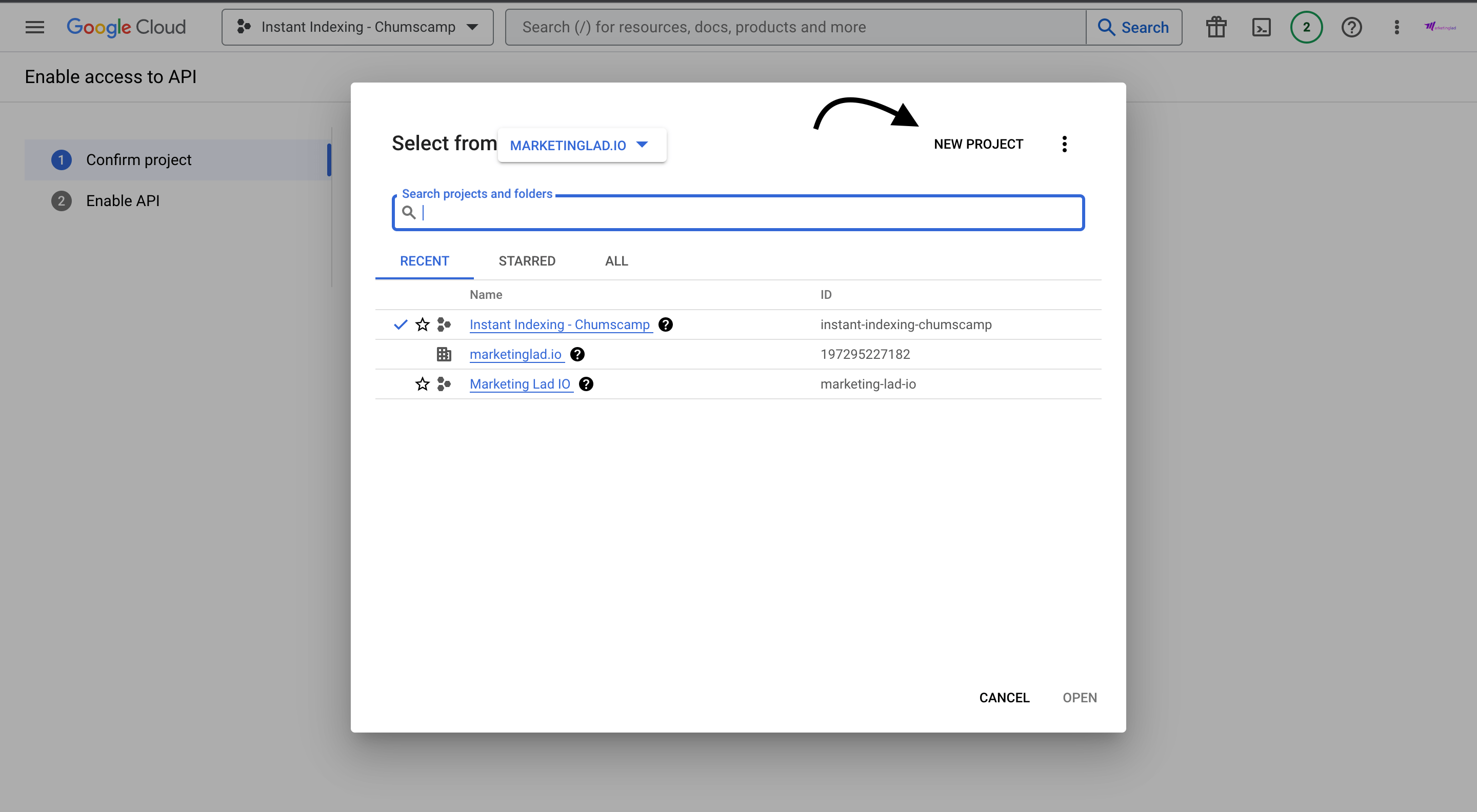
2. Enable API – Click to the next and enable the API

3. Create a Service Account


Once the service account is created, simply copy the email address.

4. Give the owner access to this email in Google Search Console

Head back to the Google Cloud and click on the three dots, and then head to the manage keys


6. Create a JSON key

7. Add the JSON key in the Instant Indexing by RankMath WordPress Plugin

Save Changes and that’s it. Now you can submit the URLs for Instant Indexing.

What are the Benefits of Instant Indexing?
The benefits of Instant Indexing are manifold. First and foremost, it allows you to quickly make your content available to users searching for relevant information, enabling you to capitalize on timely opportunities and engage your audience more effectively. It also ensures that search engine algorithms have the most accurate and updated data about your website, improving your chances of achieving higher rankings in SERPs.
Moreover, Instant Indexing can lead to increased organic traffic, as your web pages appear in search results faster and are more likely to be discovered by users. This can have a positive impact on user experience, brand visibility, and overall website performance.
Other Important Factors for Instant Indexing
It’s essential to note that Instant Indexing, when combined with other SEO strategies, can maximize its impact. While it accelerates the indexing process, it doesn’t guarantee top rankings or sustained visibility. Factors such as content quality, relevance, user engagement, and backlink profile continue to play a vital role in determining search rankings.


