Starting a web development profession can seem quite difficult. There are a gazillion languages and learning resources available; for a novice, simply knowing where to begin can be overwhelming.
However, it’s unlikely that the procedure will be as difficult as you believe in real life. You may quickly lay the academic groundwork for your degree once you know what competencies an entry-level web developer needs to possess.
Are you curious about how to become a web developer? We are available to assist. Anyone wishing to expand their skill set or start a career in web development should read this article.
It will go over some fundamental terms, specializations in web development, and the equipment and know-how required to create and maintain websites. Stated differently, it will guide you through every step required to launch your profession.
How to Learn Web Development in 7 Steps?
Everything you need to know about the foundations of custom website development will be covered, from the finer points of how websites operate to broad design ideas.
1. Web Development Fundamentals: How Do Websites Operate?
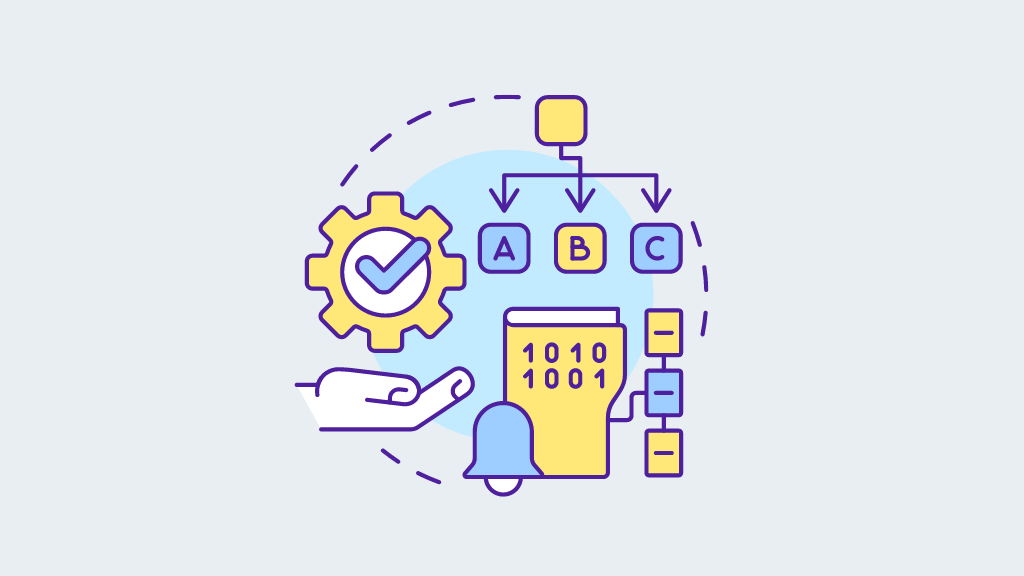
Websites are collections of code and files kept on a server that is connected to the internet. A web browser (such as Chrome, Firefox, or Safari) is used to load websites; this is referred to as the client. Together, these two make up the “server-client model.”
Let’s have a look at how this functions in practice. Suppose your friend sends you a link to a humorous movie. Upon clicking the link, the video website (the server) receives a request from your web browser (the client) requesting the video file. After receiving the request, the file is sent to your computer by the website’s server.
- The terms “front end” and “back end” relate to the client side and server side, respectively.
- While back-end web developers concentrate on a website’s server-side development, front-end web developers concentrate on a website’s client-side features.
- Whole stack developers are proficient in both front-end and back-end technologies, and they work with the “full stack” of development tools.
- Knowing how one differs from the others can assist you in selecting which of the three areas you want to focus on in your professional life.
Let’s now discuss the distinctions between full stack, front end, and back end web development.
a. Front End Development
Front-end developers are responsible for creating the content you see when interacting with a website. This comprises graphical components that run on a client’s computer, like buttons, menus, and animations. Front-end developers primarily use three languages: HTML for structuring websites, CSS for changing their appearance, and JavaScript for developing interactive features.
b. Back End Development
The server side of a website is what back-end developers work with. The user is unaware of these processes when engaging with the website; they include administering web servers, communicating with databases, and employing data analysis. Back-end developers can also utilize data-focused technologies like Python and SQL to control the functioning of a website.
c. Full Stack Web Developer
The “full stack” of technology related to websites is what full-stack developers specialize in.
Don’t worry if you’re wondering how long it takes to become a full-stack developer—it’s quite simple to enter this flexible position. In as short as three to six months, committed IT enthusiasts can acquire job-ready skills with a full-time boot camp. Having said that, individuals who value the depth of knowledge that a formal degree offers should budget at least four years for their study.
Responsibilities and Duties for a Full-stack Developer
Numerous duties about websites are assigned to full-stack web developers. These frequently consist of, but are not restricted to:
Creating a front-end web design:
- Knowing user interfaces and how to create positive user experiences
- Composing technical reports
- Creating the architecture of websites
- Putting data security procedures into practice
- Building databases and servers
- Ensuring mobile device cross-platform optimization
2. Obtain the Equipment You Need to Begin
a. Standard Specifications for Computers
You can use any computer that can run Linux, Mac OS X, or Windows to begin web development The following are the minimal prerequisites for programming:
- On more recent Macs, the Apple Silicon processor or the Intel i5/i7 CPU
- The ideal resolution for a full HD monitor or laptop screen is 1920 x 1080.
- RAM of 8 GB
b. Simple Text Editor
To keep track of all the code you create, you’ll need a text editor. Fortunately, there are plenty of free options available to get you going.
For novices, Notepad ++ is a fine text editor, but it’s limited to Windows. Another great choice for Linux, Windows, and Mac is Atom.
c. Web-based browsers
To code, you’ll need a web browser. Considering that you’re reading this, you most likely already have one! However, you should have more than one browser available because downloading multiple allows you to ensure that your site renders correctly across the web. Several well-liked choices are Brave, Opera, Firefox, Microsoft Edge, Chrome, and Safari.
d. Regional web server
You can test your code locally on your computer without posting it online by configuring a local web server. Throughout the development process, layouts, scripts, and new features can all be tested.
One tool that may operate a server on your Mac, Windows, or Linux machine is called XAMPP. Another solution, exclusive to Mac and Windows, is MAMP.
e. Visual Editor
Developers can create and modify graphical website elements with the aid of graphics editors. The industry standard is the Adobe Creative Suite, but if you’re new to design, its monthly cost could be prohibitive. Alternatives to Adobe Photoshop include the free GIMP program and the free Inkscape program, which is used to create vector graphics.
3. Discover Front End Development Foundations
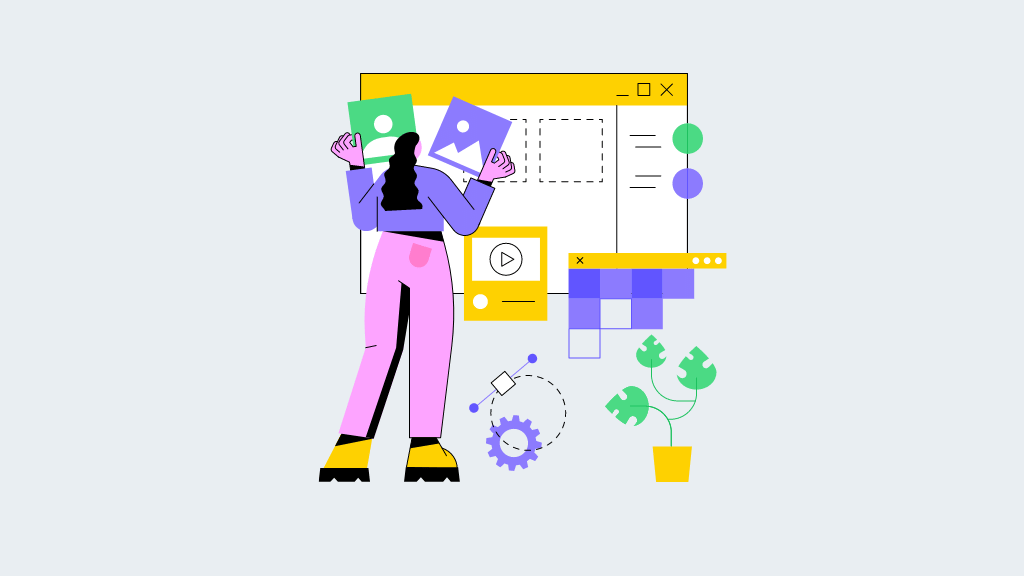
The way a website appears when it loads on the client side is decided by front-end developers. All of the components of a website that users interact with are created and designed by them. The languages that all prospective front-end developers should be familiar with before starting their first employment are mentioned below.
a. HTML
Using HTML, or HyperText Markup Language, coders can specify the fundamental layout and design of a website. An HTML file instructs a browser on what information to show on a device’s screen, including the arrangement of paragraphs, lists, and images.
- If you’re new to coding, HTML might be a great starting point because it’s accessible.
- It serves as the foundation for any website and is an essential component of a web developer’s toolbox.
- Strong programming languages like JavaScript are used by modern websites to produce dynamic web content.
- HTML, however a far more antiquated technology, is the foundation of many web pages.
b. CSS
The way HTML elements appear on a screen can be altered with Cascading Style Sheets (CSS). Creating beautiful websites that work in all the major browsers is possible if you know how to use CSS. You can add effects to page elements and alter the fonts, colors, and layout of a page.
- Web pages are created and styled using HTML and CSS together.
- It offers a great deal of depth whilst being simple to learn and comprehend.
- Learn CSS if you want to develop stunning, responsive websites, as it provides you with a great deal of control over how an HTML document is presented to the user.
c. JavaScript
Another essential tool in the toolbox of a front-end web developer is JavaScript. According to HackerRank’s 2020 Developer report (PDF, 2.8MB), it’s the most sought language by recruiting managers and among the most popular languages available.
- To construct dynamic, responsive websites, client-side languages like JavaScript are utilized in conjunction with HTML and CSS.
- It is very flexible and simple to learn, enabling a developer to work on every aspect of the functioning and appearance of a website.
- Writing JavaScript teaches you a lot of abilities that you can use to write other languages like Python and Java.
- As such, it’s a great way to start coding.
- Anyone who wants to work as a front-end or full-stack web developer must learn JavaScript.
- For additional details and strategies on how to pick up this important language, see our JavaScript for Beginners tutorial.
4. More Resources for Front End Development to Acquire
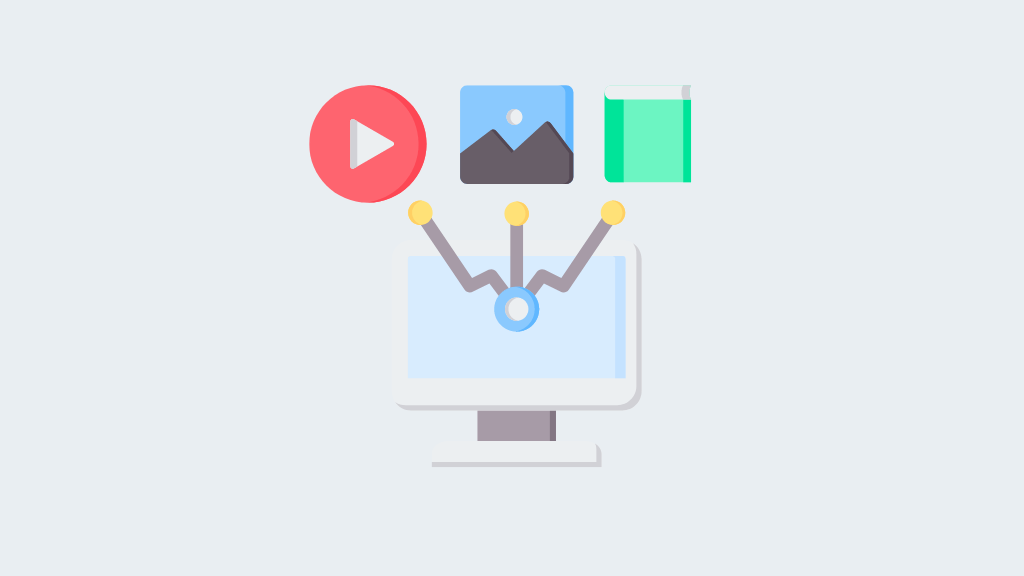
Before beginning any lengthy programming tasks, it’s a good idea to find possible sources of support. Front-end development tools help automate and manage your code authoring process.
a. Managers of Packages
Installing libraries and other dependencies, commonly referred to as packages, is possible with package managers for front-end development. Dependencies are external software development components that accomplish a task or resolve an issue. As an illustration, the package manager npm assists developers in installing and managing new packages, as the name suggests.
b. Construct Tools
Build tools can automate certain web development tasks. They are handy for simple, prone-to-error procedures like merging or relocating files and changing text strings within files. We’ve included a couple below that should be helpful to prospective developers.
Gulp is a JavaScript task runner that automates particular development chores. It can be used to optimize photos, run a local server, and prepare CSS files. Although it takes some work to configure, it is very powerful.
One bundler that is commonly used in JavaScript development is called Webpack. It separates your code according to its usage takes your application’s code and makes it workable on the web. It is now considerably simpler to maintain and troubleshoot as a result.
The parcel is a bundler, just like Webpack, however it requires less setup initially.
c. Version Management
Version management systems keep track of all the modifications you make to your code and let you roll back to an earlier version if something goes wrong or you wish to make changes.
Upon beginning your education in version control, you will most likely use Git. Major web development companies employ the version control system Git, which is the industry standard. It’s a simple tool that any front-end developer should have in their arsenal.
Microsoft is the owner of GitHub, an online hosting service that lets you save and share Git files. Consider it a web developer’s and programmer’s social network. A lot of big businesses use GitHub to handle code changes and version control for their projects; it’s also a great location for you to display your work and create a portfolio.
d. Design that Responds
Consider every gadget you use daily, including computers, tablets, cellphones, and laptops. Every WordPress website you design must work on any device that a user might own.
The concept of responsive design holds that a website has to adapt to the device and behavior of its users. Any device can use responsive websites; they display on 32-inch monitors as well as 5.5-inch smartphones. Since more and more people are accessing the web primarily through mobile devices, understanding responsive design is essential for current web developers.
e. Frameworks for JavaScript
JavaScript frameworks are sets of precompiled libraries that include code that is ready to use for common tasks. Building a website more quickly is possible when you use a framework because you aren’t starting from scratch with the design.
Let’s take an example where you are creating a “About Us” homepage for a nearby company and you would like the user to be able to hover over an employee’s headshot to start an animation. Rather than starting from zero when creating an animation, you can save time by using a framework.
A vast framework of front-end HTML, CSS, and JavaScript code is called Bootstrap. Are you curious to know more? Check out our Bootstrap guide!
A few other popular JavaScript front-end frameworks to consider are AngularJS, Vue.js, and React.
5. Discover the Fundamentals of WordPress
Many blogs and webpages on the internet today are powered by WordPress, a web publishing tool. Since WordPress can be downloaded and used for free by everyone, knowing how to use it is a necessary skill. It will be beneficial for you in the future to know how WordPress operates because you will probably come across it in the working world.
6. Basics of Back-End Development
Servers, databases, and data analysis are among the structures and operations that are part of back-end development that are invisible to the user.
a. Using Servers
Servers and server management should be familiar to back-end developers. A conventional, centralized server is the first type of server. This computer saves all of its data in one location and runs Linux or Windows. Because they desire greater control over the storage and access of their data, large corporate companies frequently employ centralized server architecture.
But you no longer need a centralized server—the days of having to buy and install your server at home are long gone. You can use the servers of cloud hosting providers like HostGator to run a website.
b. Serverless
A lot of businesses are using serverless, or distributed, hosting these days. When using this architecture, your website’s back-end services are provided by a vendor. The term “serverless” is a little misleading because, although it doesn’t mean “no maintenance required,” a server still exists. The popularity of this type of configuration can be attributed to its ease of scaling, speed, and relative affordability.
- A vast amount of the infrastructure of the modern internet is provided by serverless vendors such as Microsoft Azure and Amazon Web Services (AWS).
- For a back-end developer nowadays, being able to work with one of these platforms is an essential skill.
- Thus, how can one determine whether to employ a serverless or centralized architecture?
- You must first take into account your unique technological and business requirements.
- Because of the scalability and speed of the setup of the platform, serverless providers are often used by startups.
- However, for large corporate websites that consistently support significant compute loads, centralized servers are frequently preferable.
c. Languages for Programming
Additionally, back-end engineers ought to be proficient in a few different programming languages, such as:
1. Java: This all-purpose programming language can be used for server-side and client-side applications. It is regarded as one of the easier languages to learn and has been around for more than 20 years.
Java is an open-source language with a sizable development community and a vast resource and tool base for builders. Due to its maturity, Java has established itself as a stable, scalable, and dependable language. It is frequently used by large enterprise companies, so when you eventually enter employment, it will be advantageous to have some exposure to the language.
2. Python: Another well-liked programming language for back-end development is Python. It’s actually among the most widely used programming languages worldwide. Another excellent language for beginners is Python, which is widely used in data science, data analysis, and back-end development. Python is flexible, intuitive, and versatile. For additional information, see our Python for Beginners guide!
3. Node.js: Basically, Node.js allows developers to use JavaScript for back-end development. This runtime environment enables programmers to run scripts and JavaScript code on a server to generate dynamic webpages. Numerous well-known tech companies, such as Microsoft, PayPal, and Uber, use Node.js. You will gain a lot as a professional from learning Node.js because of how widely used it is among big software companies.
4. PHP: PHP is a server-side scripting language. PHP is typically used to fetch content from a website’s server and display it on a user’s computer. A PHP script, for instance, can be used to have your site’s homepage automatically display the last three of your blog entries.
There is no need for a page reload because the postings themselves are saved on the server and retrieved when a person visits your site. Anyone dealing with WordPress websites needs to understand PHP because it powers custom WordPress themes and plugins.
5. Ruby: Designed to be a complete and versatile language, Ruby was created in the mid-1990s. Ruby on Rails is a popular choice for startups and small enterprises since it is easy to get started with and allows you to quickly prototype apps. Although Ruby’s developer community isn’t as large as that of some of the other back-end languages, it is still fairly strong. For novice developers or anyone interested in working in a startup setting, it’s a great option.
7. Fundamentals of Web Design & Architecture

All of the topics we have covered thus far have to do with how a website is technically implemented. You should be somewhat familiar with the fundamentals of website architecture and design as a web developer.
You’ll have to think strategically about your website, your audience, and your objectives.
Who is the target audience for your site? From where do they originate?
Do you want them to complete a form, purchase a product, or take some other action?
While your website shouldn’t be appealing to everyone, it should be appealing to your intended audience.
The arrangement and composition of the pages on your website are referred to as its architecture. This can apply to pages such as:
- A home page
- A page titled “About”
- landing pages
- A page with a “Contact Us” option
The pages you require will vary based on the goals of your website. Product categories, product pages, and product subcategories, for instance, could be displayed on an e-commerce website.
Consider the user experience when designing your website. Will all the information be contained on one page?
Do you want visitors to your website to look around and discover more about your business or offerings? Make sure the architecture of your website is user-friendly and conveys its message.
Another crucial factor is design. You will be in charge of a website’s look and feel as a web designer. The typefaces, colors, and images you employ on your website all contribute to its overall appeal. The organization and categorization of the content on each page is referred to as layout. This is your opportunity to express your creative side.
a. Vibrance
There are many options available to you when it comes to color, which can immediately convey the message of your website to a user. Greys, browns, and greens with earth tones would be appropriate for a nature blog, for instance. It can assist to have a rudimentary understanding of color theory.
b. Font
You can choose from a plethora of fonts, and like color, they can convey a lot about your website. Choosing the right font is important since different fonts convey different messages. For additional information, see Google’s tutorial on selecting web fonts.
c. Arrangement
The organization of your website should adhere to a visual hierarchy. In what sequence should users view the concepts that are most significant to them?
The majority of users browse webpages in an F- or Z-shaped pattern. Understanding how users engage with the web can help you configure your pages.
Looking through some of your favorite websites is a good place to start when thinking about design. Observe the typefaces, colors, and layouts that they employ.
What emotions are evoked by the elements? What qualities of the business do they convey?
Note the placement of each element and how typefaces and colors are used. This may open your eyes to new perspectives on the websites you create.
Some Advice to Think About!
a. Establish your objectives: If you don’t have a plan, diving headfirst into the best way to learn web development may feel overwhelming. Determine your learning objectives and create a schedule to meet them.
b. Beyond tutorials: Putting what you’ve learned into practice is one of the best ways to learn; tutorials won’t make you a developer overnight. Creating practical websites is essential to your education.
c. Enroll in a boot camp or course: Web development is a vast field with plenty to learn. If you want to start developing websites quickly, you can accelerate your learning process by enrolling in a web development-focused coding boot camp.
d. Never stop learning: Since the web is always evolving, web best practices should also be evolving. You should always be in the attitude to learn new things since what you learn now might not be the norm in five years.
e. Assemble a portfolio so that you have something to present to potential companies when your job search starts. Monitor your projects and present them to the public.




