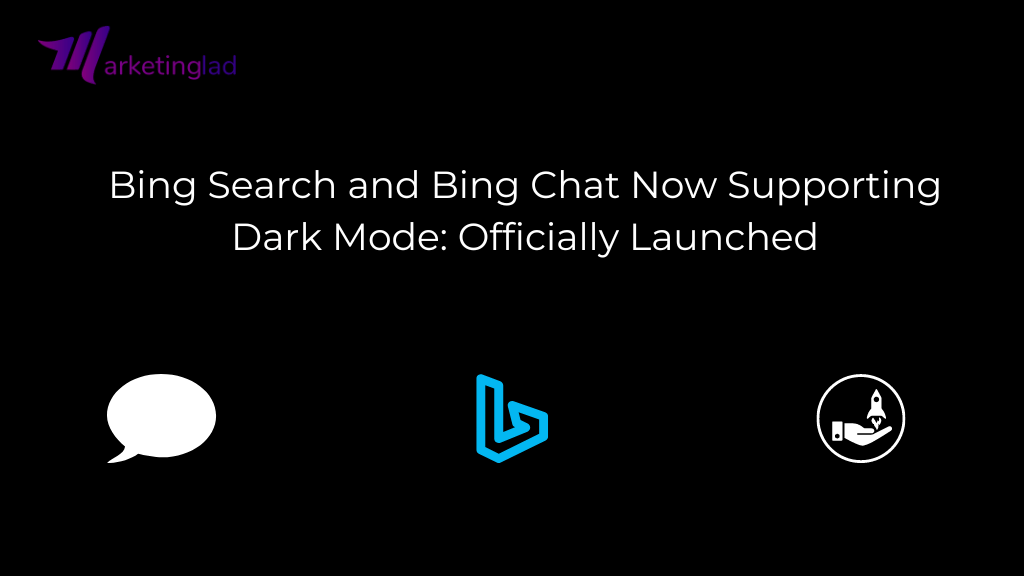Bing is a web search engine owned and operated by Microsoft. Known for its user-friendly interface and diverse search capabilities, Bing continues to evolve with innovative features like Smart Search.
As the latest addition to its repertoire, Smart Search utilizes AI to provide more contextually-relevant answers to user queries, enhancing the overall search experience. With this introduction, Bing reaffirms its commitment to delivering efficient and personalized search results to users worldwide.
Additionally, it offers unique features such as “Bing Image Search” and “Bing Video Search,” enhancing the search experience. Bing continued to evolve, incorporating updates like dark mode and improved search algorithms, making it a valuable tool for individuals and businesses seeking relevant and comprehensive search results.
Microsoft has introduced a new “dark” option in the search settings under the “appearance” section, officially rolling out dark mode for Bing Search and Bing Chat. Jordi Ribas, a Microsoft representative, confirmed this update on Twitter, mentioning that desktop dark mode for Bing would be gradually rolled out over the next few days.
Below is an image showcasing the appearance of dark mode in Bing Search:
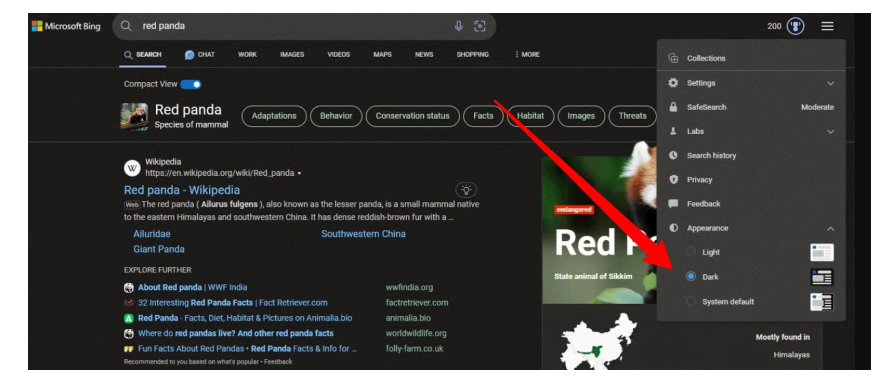
To enable dark mode in Bing Search or Bing Chat, users can click on the menu bar at the top right of the page and navigate to the “appearance” section to select the “dark” option. Alternatively, users can set Bing to default to their system settings for dark or light mode.
The introduction of dark mode in Bing Search and Bing Chat was a much-requested feature, and Microsoft is enthusiastic about users experiencing this new enhancement.
It is worth noting that Google Search and Google Bard also support dark mode, making this a notable addition for Bing users who prefer a darker theme for their browsing experience.