Last Updated on 30/04/2025
If you have a website or work for an agency, you’re likely looking for ways to enhance your site’s rankings and attract more visitors.
While some argue that backlinks have become less important in recent years, high-quality backlinks still significantly boost your website’s search engine rankings and drive traffic.
This article covers the significance of referring domains for SEO and advises assessing them using various metrics.
Whether you’re an SEO beginner or an experienced professional, harnessing the potential of referring domains is crucial for improving your website’s search engine rankings.
Let’s start exploring the topic right away!
What is a Referring Domain?
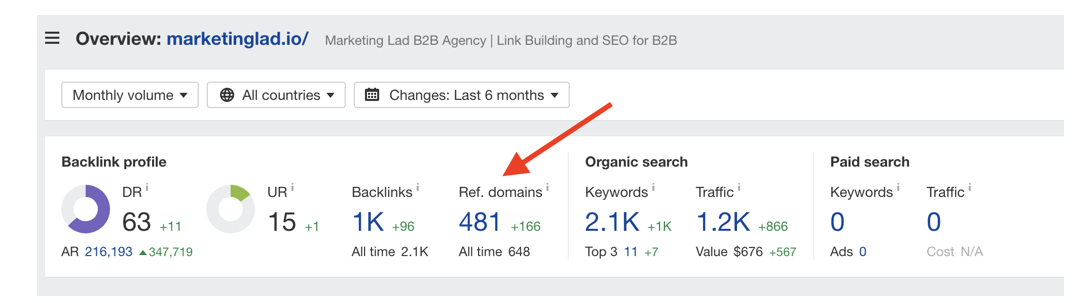
A referring domain is any unique website that links to your website. No matter how many backlinks you receive from that website, it will still count as one referring domain.
For example, if Forbes.com links to your site five times across different articles or pages, it still counts as one referring domain, despite multiple backlinks.
Search engines like Google consider a diverse range of referring domains a strong trust signal. It’s generally better to have 100 backlinks from 100 different websites than 1,000 backlinks from just a few.
A wider link profile shows your content is trusted and referenced across the web, which can positively impact your SEO performance.
What distinguishes a backlink from a referring domain?
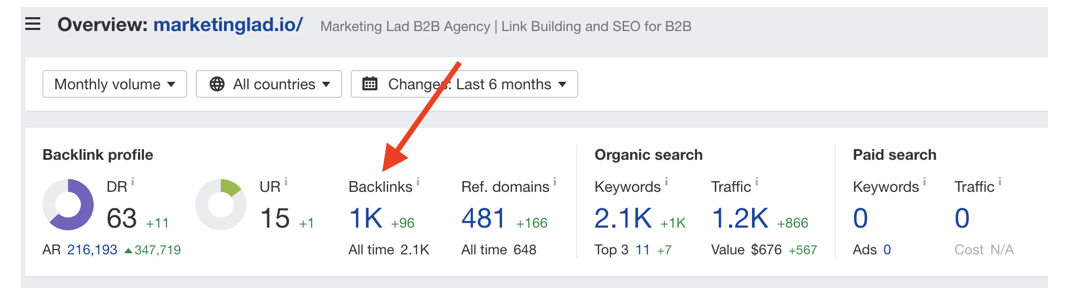
“Referring domain” and “backlink” are often used interchangeably but have distinct meanings. A backlink refers to a link from one website to another, whereas a referring domain represents a single website with multiple links leading to your website.
When examining backlinks, it is essential to analyze the specific links pointing to your site and their anchor texts closely.
On the other hand, when analyzing referring domains, you should evaluate the quality and quantity of the websites that link back to your site.

This approach provides a deeper understanding of the diversity and strength of your backlink profile, enabling you to identify areas for improvement.
You may find high-quality websites that link to your website by looking at referring domains. Then, concentrate on building connections with websites comparable to those in your sector.
This strategy helps build your website’s authority and visibility in search engine result pages (SERPs). Backlinks and referring domains are crucial SEO metrics to monitor. You can gain valuable insights into your website’s authority, relevance, and SERP visibility by carefully examining each.
What is a Backlink?
Backlinks are the primary way website crawlers like Googlebot navigate the internet.
These crawlers rely on backlinks to move from one page to another, utilizing the anchor text associated with each link to understand the content of the linked pages.
This underscores the importance of anchor text in SEO. A website can acquire limitless backlinks, and multiple backlinks can be received from the same site.
For instance, a single backlink is established when one webpage links to another. However, if that particular website links to ten different pages on your website, it results in ten distinct backlinks.
It’s worth noting that not all links fall under the category of backlinks. Links connecting different pages within your website are referred to as internal links, and they serve the purpose of navigation and organization within your site.
How to Check Referring Domains (Free & Paid Tools)
Monitoring your referring domains is essential for understanding your link profile and improving your SEO strategy. Referring domains represent the unique websites linking to your content, and tracking them can help you:
- Discover new backlinks
- Identify high-authority mentions
- Spot spammy or irrelevant links
- Evaluate the effectiveness of link-building campaigns
Below are the best free and paid tools to check referring domains and gain insight into your backlink sources.
1. Google Search Console (Free)
Google Search Console is a free tool offered by Google that every website owner should have set up. While it doesn’t give you deep backlink data like paid tools, it shows which external websites link to your content.
To find referring domains in GSC:
- Log in and select your property (domain)
- Go to the “Links” tab on the left sidebar
- Under “Top Linking Sites”, you’ll see a list of domains that link to your site most often
While you won’t get full backlink details or anchor text here, it gives you a reliable, Google-approved snapshot of who’s linking to you. Best of all — it’s free.
2. Ahrefs (Premium Tool)
Ahrefs is arguably the most potent tool for backlink and referring domain analysis. It not only shows who’s linking to your site, but also gives you deep metrics like:
- Domain Rating (DR)
- Number of backlinks from each domain
- First/last seen dates
- Anchor texts used
To check referring domains in Ahrefs:
- Open Site Explorer
- Enter your domain (e.g.
marketinglad.io) - Navigate to the “Referring Domains” tab under “Backlink Profile”
Ahrefs is especially useful for competitor analysis or tracking link-building campaigns. You can also compare the number of unique domains your site has versus your competitors, which is a critical ranking factor.
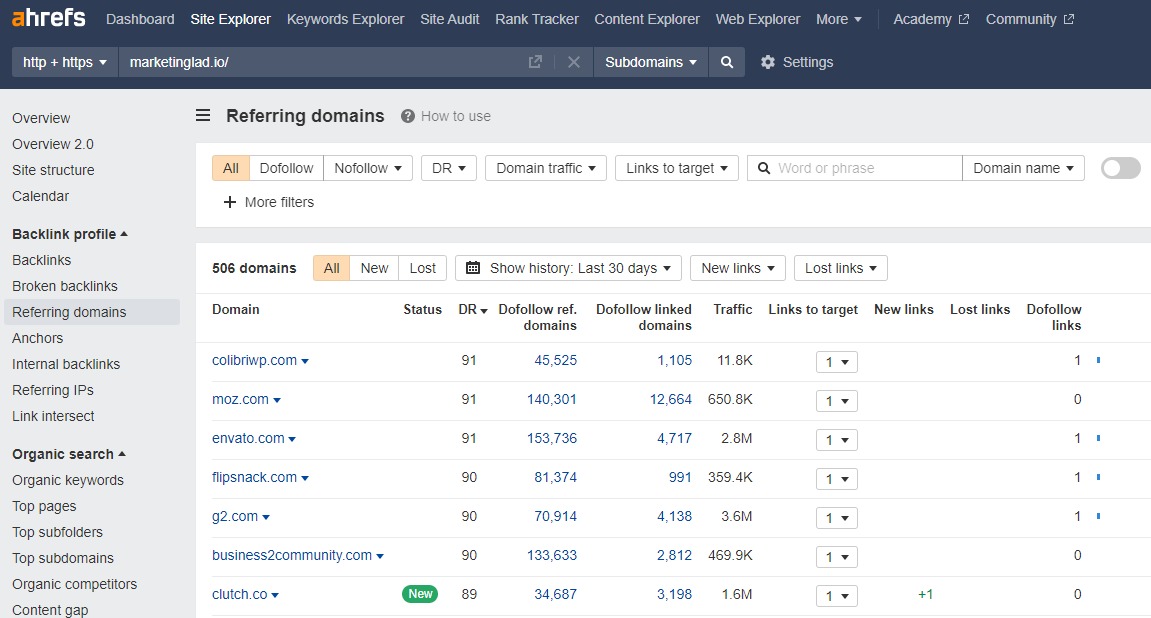
3. Semrush (Premium Tool)
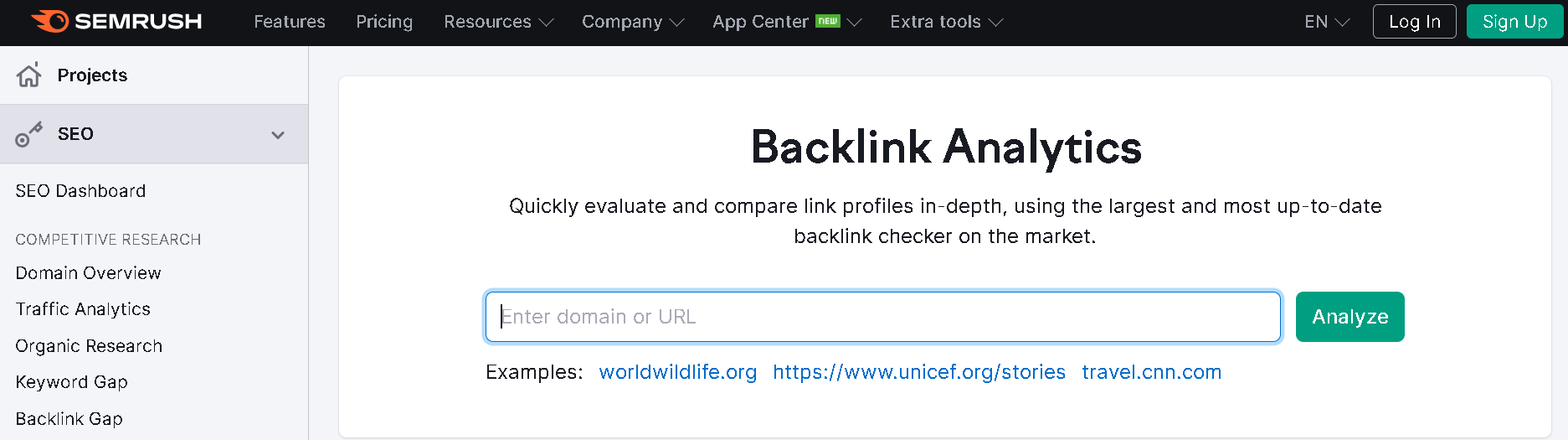
Semrush is another top-tier SEO tool with strong backlink analysis features. It shows referring domains alongside trust scores, toxicity scores, and linking page details.
To view referring domains in Semrush:
- Use the Backlink Analytics tool
- Enter your domain and hit search
- Click on the “Referring Domains” tab to see a complete list
You can sort domains by authority score, follow/nofollow status, industry, etc. Semrush also offers historical data, helping you spot trends or sudden drops in referring domains over time.
4. SEO Review Tools (Free Option)
If you can’t access paid SEO tools, SEO Review Tools offers a free, simple, and fast referring domain checker.
It allows you to:
- Enter your URL
- Quickly get a list of domains linking to your site
- Export data if needed
Compared to Ahrefs or Semrush, this tool is limited, but it’s great for light users or occasional checks.
Pro Tip:
If you’re serious about SEO, using free and paid tools is often the best approach. For example, Google Search Console gives you verified data from Google’s index, while tools like Ahrefs provide deeper insights and historical trends that GSC doesn’t.
What Is a Referring Page or Referring URL?
While the term referring domain refers to the overall website linking to you, a referring page (or referring URL) is much more specific. It points to the exact webpage where the backlink to your site is placed.
Let’s Break It Down:
- Referring Domain:
forbes.com - Referring Page/URL:
https://www.forbes.com/top-seo-tools-2025/
If a website like Forbes links to you from multiple articles or pages, each would count as a separate referring page, but still come from the same referring domain.
Why Referring Pages Matter in SEO
Understanding where your backlinks come from on a page level gives you more granular control over your SEO strategy. Here’s why referring pages are valuable:
- You can analyze anchor text: Are they using branded text, keywords, or generic phrases like “click here”?
- You learn which topics attract links: If specific blog posts get more links, replicate or update them.
- You can spot low-quality or spammy links: Sometimes, the domain might seem legit, but the specific referring page is thin, irrelevant, or harmful.
- You can reach out for better placement: If someone links to you deep in an article, you can request a more visible mention or even an updated link.
How to View Referring Pages
Most SEO tools that show referring domains also show referring URLs:
- Ahrefs: Click into a referring domain to see all pages linking to you
- Semrush: Use the Backlinks tab → shows URL-level details
- Google Search Console: Under Top Linking Sites, click a domain to see specific pages
Pro Insight:
You may only have one referring domain, but dozens of referring pages — this can signal a strong partnership or content match. Just make sure it’s natural and not spammy (especially if it’s from low-quality sites).
Referring Domains and SEO
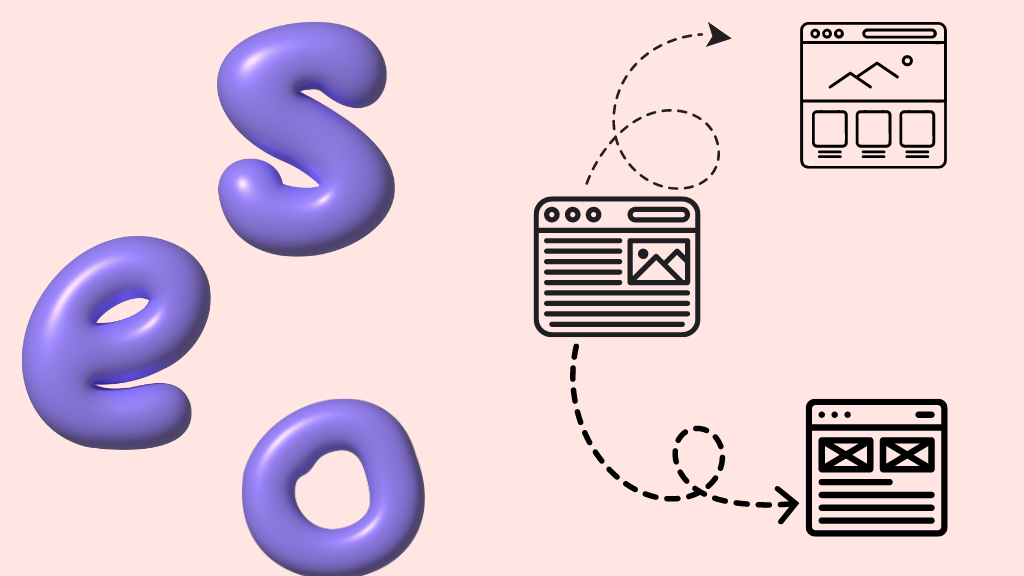
There seems to be a clear link between the quantity of distinct referring domains and the volume of organic search traffic.
A recent study conducted by Ahrefs revealed that most websites lacking any referring domains typically receive zero Google traffic.
The research also demonstrated that approximately 91% of one billion web pages do not attract monthly organic visitors.
Referring domains serve as valuable assets for search engines to assess the reliability of your website. Establishing connections with numerous reputable referring domains is crucial for enhancing your search engine results page (SERP) performance.
Therefore, incorporating effective link-building strategies becomes essential for optimizing your website for search engines.
How to Get More Referring Domains (Actionable Tactics)
A. Produce Amazing Content
Producing outstanding content is an excellent approach to gradually acquiring new, top-notch backlinks and referring domains.
When your website offers substantial value, explains intricate subjects, or provides valuable data to support arguments, other websites will naturally link to it.
Considering this, there are specific types of content that I suggest creating to generate backlinks:
- Studies and surveys yield insightful findings and statistics.
- Comprehensive guides and instructional posts that delve deeply into a subject.
- Thought-provoking pieces that showcase a unique perspective on a topic.
- Round-up posts that compile diverse opinions or resources on a subject.
- Infographics that visually present information in a compelling manner.
Regardless of the content type, remember that quality is crucial. If you wish to attract backlinks, your content must be superior to existing content on the first page of Google.
B. Engage in Guest Posting on Other Websites
You don’t have to solely rely on organic backlinks to increase your backlink profile and referring domains. Guest posting on other websites is an effective strategy for building backlinks and expanding your referring domains.
When writing a guest post, you usually have the opportunity to include one or more links to your website within the main content or your author bio.
To start guest posting, identify high-quality websites that accept guest contributions. There are many ways to achieve this.
One approach is to examine your competitors’ backlink profiles and identify sites where they have previously contributed as guests.
Another method is manually searching for websites in your niche that accept guest posts using specific Google search parameters.
If you are looking for guest post opportunities in the field of digital marketing, you can search for something like:
intitle: “guest post” digital marketing
Google will display digital marketing websites with the term “guest post” in their page titles.
C. Actively Reach Out to Other Websites
Another strategy is to contact websites and request backlinks proactively. This method is particularly effective when combined with high-quality content.
For instance, you can use the skyscraper technique to create exceptional content and reach out to websites.
If your new article provides sufficient value, many website owners may also choose to link to it.
Analyze your competitors’ backlink profiles to understand the industry’s overall landscape comprehensively.
Benefits of Using Tools to Check Referring Domains
Utilizing a domain checker tool allows you to analyze websites that contain backlinks to your site. Understanding the sources of your backlinks provides valuable insights for enhancing your website’s traffic and ranking.
However, it’s important to note that the quantity of backlinks alone does not guarantee a higher ranking. It is crucial to prioritize the quality of referring domains.
Keeping a close watch on referring domains is essential; this is where a domain checker tool proves helpful. Acquiring your initial backlink can be challenging, as gaining trust and credibility for your brand is not easy.
Some individuals resort to unethical methods to obtain backlinks, resulting in misleading or irrelevant information for users.
To address this concern, Google consistently updates its algorithms to evaluate websites. In the past, Google has penalized or demoted numerous websites for such practices.
Awareness of your acquired backlinks can significantly benefit your website’s ranking performance.
Numerous referring domain checker tools are available, offering various features and functionalities. You can choose the tool that best suits your specific needs and requirements.
Conclusion
Understanding the concept of referring domains is essential for effective search engine optimization in 2024. Referring domains are crucial in determining a website’s credibility and authority.
They are the external websites that link to your website, serving as endorsements and signals of trust to search engines.
This comprehensive guide has provided an in-depth understanding of referring domains, their significance, and their impact on organic search traffic.
We explored the correlation between the number of unique referring domains and the amount of organic search traffic a site receives, highlighting the importance of building high-quality backlinks.
Furthermore, we discussed various strategies to acquire backlinks and increase referring domains.
These tactics and backlink checker tools, such as Ahrefs and Moz Pro, enable website owners and SEO practitioners to analyze and optimize their link profiles effectively.
In addition, by leveraging the power of referring domains, businesses and website owners can enhance their search engine rankings, attract more organic traffic, and establish their online authority.
Also, as the digital landscape evolves, staying informed about referring domains and implementing effective link-building strategies will remain crucial for success in the competitive online world.
Frequently Asked Questions
The ‘Referring domain’ dimension provides information on the domains visitors have used to find your website. This dimension is vital for identifying the external websites that send the most visitors to your site.
The ‘Original referring domain’ dimension provides information on the first referring site that a visitor used to find your website. Once set, it will always have the same value for as long as the visitor ID is in use. This dimension might help you identify the external websites that first brought visitors to your website.
A referring domain (or linking domain) is an outside website that contains backlinks and “refers” to your website.
It may also help your website rank higher overall, drive more organic traffic, and build brand awareness from an SEO standpoint.
A backlink is a single hyperlink from one page to another. A referring domain is the unique site that provides the backlink(s). You can have multiple backlinks from a single referring domain.
There’s no exact number, but generally, the more high-quality referring domains you have, the better. Aim for steady growth. A small business might start seeing results with 50–100 referring domains, while competitive niches may require hundreds.
Absolutely. Google Search Console provides essential data on referring domains for free. If you want more detail (like authority scores, anchor text, or link history), tools like Ahrefs and Semrush offer advanced insights.
Both are important, but Google tends to favor diversity. 100 backlinks from 100 different domains is generally more powerful than 1,000 backlinks from just a handful of sites.
Because One Post Is Never Enough—Read More!
- How to Find Backlinks to a Website on Google For Free?
- SERP Analysis Tools & Ranking Insights for SEO
- Enterprise SEO ROI Calculator
- AhrefsBot Explained: Should You Block It or Let It Crawl?
- 50 Welcome Messages Examples For Your Website
- Cyber Security SEO Strategies for 2025: Boost Your Rankings
- What is Link Rot? How To Deal With It?


