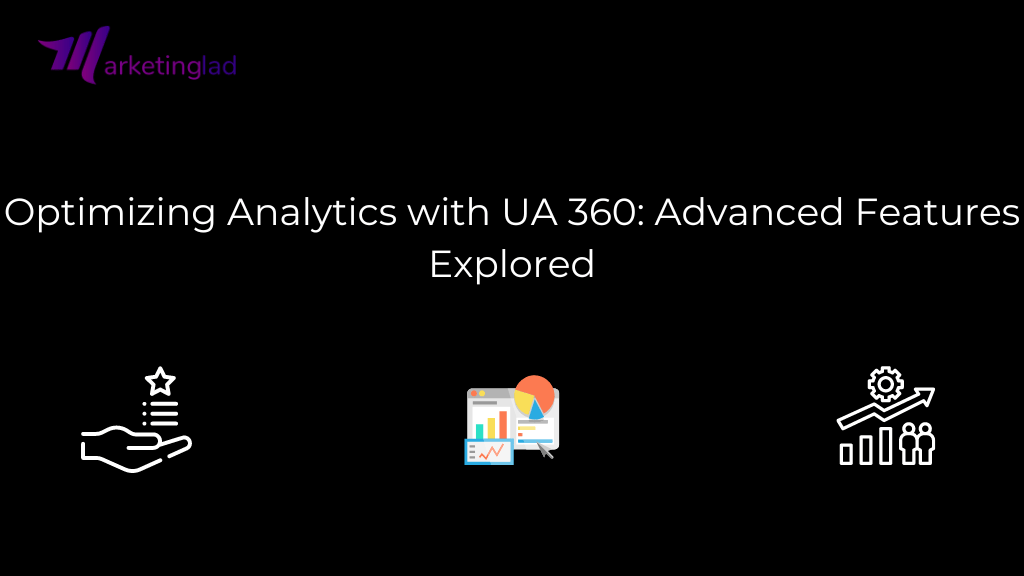Russ Ketchum, the Product Director of Google Analytics, discusses the incorporation of UA 360 features into Google Analytics 4 (GA4).
This is the first part of a three-part series on Google Analytics 4, where we discussed replicating reports from Universal Analytics.
In this discussion, our focus shifts to the integration of UA 360 functionalities within GA4.
Question: Could you elaborate on the features from UA 360 that you’ve integrated into GA4?
Answer: In the process of shaping the feature roadmap, we identified certain functionalities that were previously exclusive to our UA 360 clientele but could bring value to our standard Google Analytics users.
Here’s a brief overview of several such features that are now accessible for regular GA4 properties:
- Explore (including unsampled explorations)
- Google Marketing Platform (GMP) Integrations
- Integration with BigQuery
- Custom funnels
Question: What functions do these features serve?
Answer: These features empower businesses to leverage the more advanced capabilities within GA4.
As discussed in the previous segment, explore and custom funnels are two specific types of reporting.
- Explore facilitates in-depth insights into user behavior using advanced methods like funnels and pathing, offering a contrast to Standard Reports that primarily track data.
- By utilizing Explore, users can sift through and delve into their data, apply filters and segments to narrow down specific datasets, and collaborate within their GA property.
- Custom funnels provide visibility into users’ steps during a journey, such as tracing the path from a homepage to a shopping cart and pinpointing where drop-offs occur between stages.
- Historically, integrations have played a pivotal role in the 360 platform, and with GA4, we’ve introduced essential integrations that streamline the experience for advertisers.
Expanding further: Addressing 5 Key GA4 Challenges and Recognizing Their Benefits
- Integrating with the Google Marketing Platform (GMP) allows advertisers to seamlessly merge their Google Analytics data with Campaign Manager 360, Display & Video 360, and Search Ads 360.
- This integration simplifies the decision-making process for advertisers, aiding them in strategically planning advertising endeavors and activating Analytics Conversions and Audiences.
- The inclusion of BigQuery export enables the transfer of web and app interactions to Google Cloud’s BigQuery.
- Within GA4, customers can perform real-time export of nearly limitless events, facilitating detailed analysis of campaigns and optimization of advertising expenditure.
Question: Are there any essential aspects of GA4 or other prerequisites that users should be aware of before utilizing these features?
Answer: Regarding the reporting features, I highly recommend making use of the new Analytics Academy. This has consistently been a valuable resource for Universal Analytics users, and we are excited to provide it for Google Analytics 4.
- The Academy offers numerous insightful courses, with ongoing additions, aimed at helping businesses make more strategic decisions.
- For GMP and BigQuery, there are a couple of practical considerations:
- The BigQuery export necessitates familiarity with SQL and additional programming skills to extract meaningful insights from the data.
- The GMP integrations require pre-existing GMP accounts.
Question: How do these features interact with and influence other data and reports within GA4?
Answer: It’s fair to say that certain features that were previously exclusive to 360 felt like supplementary additions in UA. With GA4, we took a comprehensive approach right from the beginning, integrating these features seamlessly into the GA4 experience.
- For instance, in the previous discussion, we highlighted the Reports workspace as a platform for a consistent view of crucial data across an organization.
- A single report isn’t meant to handle all potential queries, as that would complicate matters.
- This was a challenge at UA. However, with the introduction of the Explore module to all GA4 users, we don’t need to burden reports.
- Users can obtain the necessary information in Reports and then delve deeper through individual explorations in the Explore workspace.
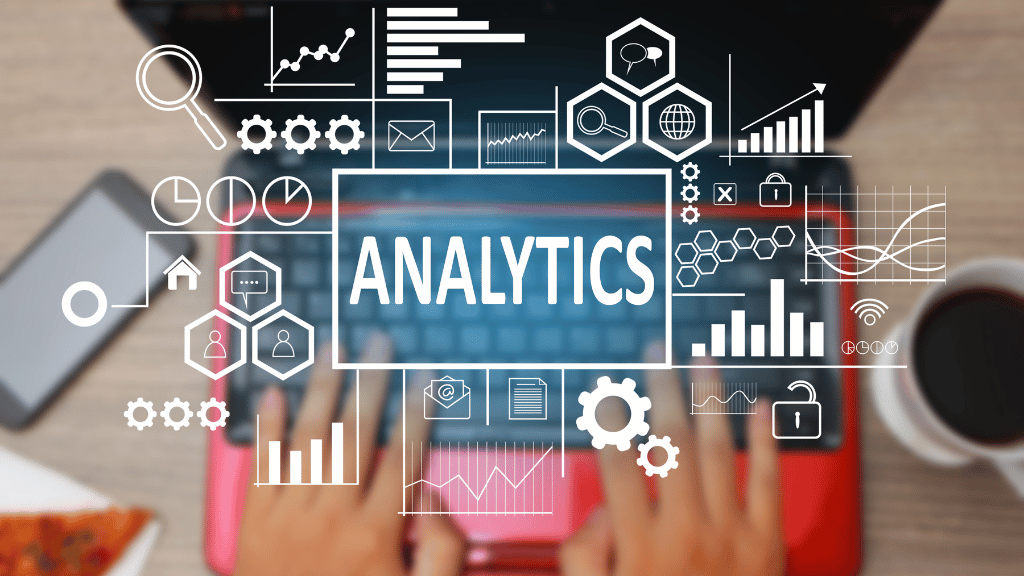
This principle applies to BigQuery as well. Analyzing raw event-level data has been a long-standing demand from various UA users.
However, due to the limited availability of BigQuery export, creating a scalable solution was complex. In GA4, event-level analysis becomes a primary use case for the BigQuery export.
Moreover, when integrating Looker Studio, this data becomes accessible to users of varying levels of expertise.
One noteworthy aspect is the potency of Audiences in GA4. Standard UA users primarily activated their audiences in Google Ads, while 360 users could also use GMP products for activation.
In GA4, all users can activate audiences in Google Ads, GMP, and even more. Companies can utilize these GA4 audiences to target push notifications, configurations, and A/B tests through Firebase.
Exporting Audiences to BigQuery and launching the Audience API enables GA4 audiences to be used across non-Google channels and products.
Question: Do certain types of businesses benefit more from these features compared to others?
Do they fit better for small businesses or startups, or for larger, more established ones?
Answer: There are various perspectives to consider. As mentioned earlier, we take Business Objectives into account.
GA4 customization aligns with the user’s objectives. For instance, if a website’s primary goal is lead generation, there’s no need to clutter the experience with e-commerce reporting. In this manner, certain aspects of GA4 cater specifically to particular businesses.
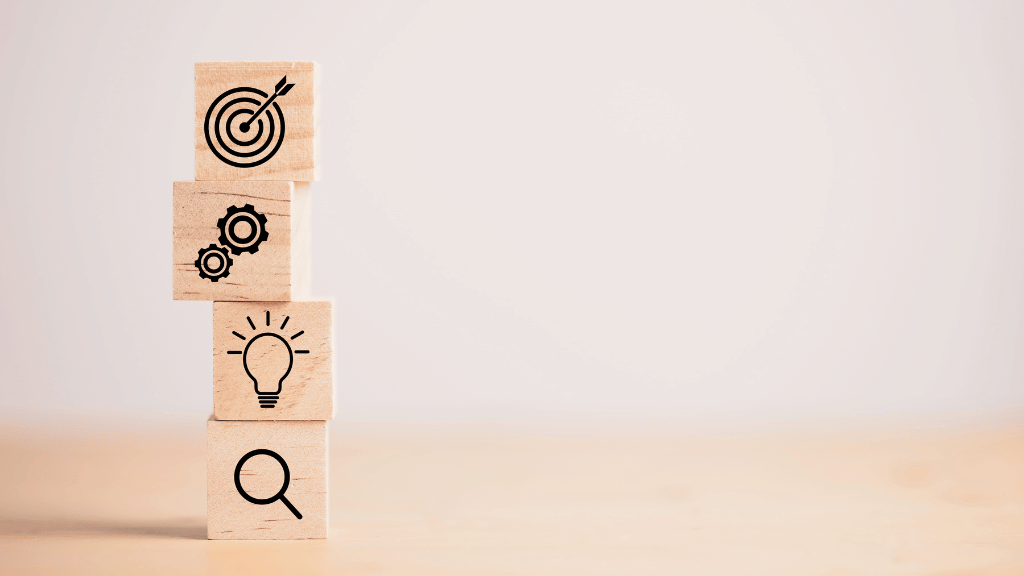
- Unlike UA’s one-size-fits-all approach, GA4 is tailored to each user and their unique business needs.
- Additionally, user sophistication plays a role.
- Google Analytics is used by entities of all sizes.
- Some users might be small business owners who occasionally check their traffic, while others are large corporations with dedicated analysts.
- Considering this diversity, not all users will adopt all features immediately. However, we aim to facilitate growth among our users.
- This is why we’ve invested in the GA4 Home experience and utilized Google’s AI expertise to suggest the next suitable feature or setting for each user.
These recommendations, which could be data-related insights, guide them to deeper sections of the product, such as the Advertising module.
We understand that not all users dive into the ads module right away, particularly beginners, so insights guide them toward more advanced features. Moreover, self-selection comes into play.
For instance, larger advertisers mainly use GMP integrations, needing pre-existing accounts in Campaign Manager 360, Display & Video 360, and Search Ads 360.
In essence, the design of GA4 aimed to effectively serve businesses of all sizes and types .However, this doesn’t imply that all features hold equal relevance for every user.